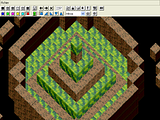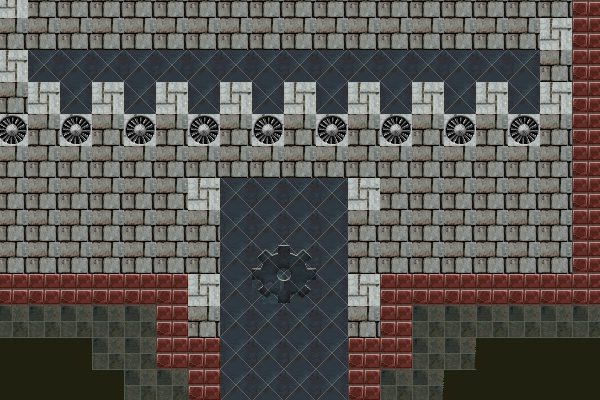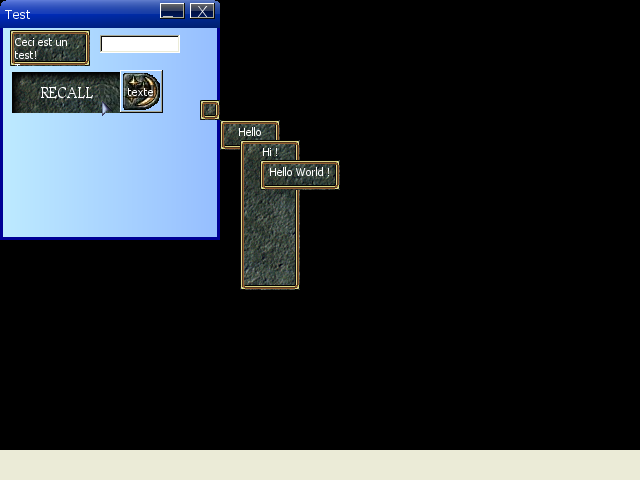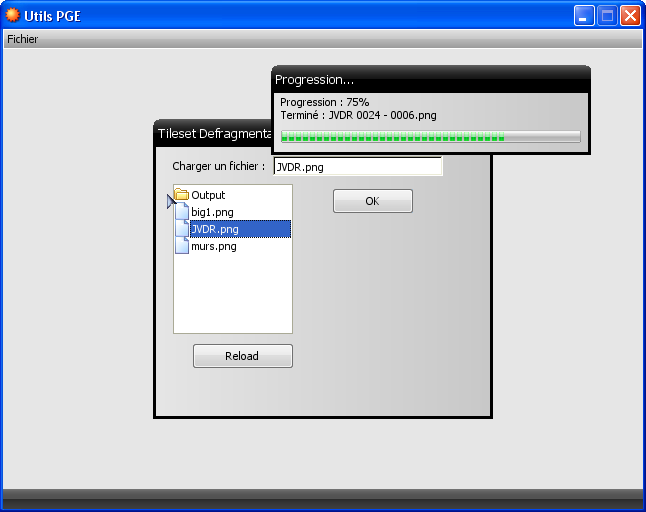King Kadelfek
Member
GUI for RMXPVersion: 0.1
By: King Kadelfek
Introduction
Hello I'm King Kadelfek, the leader of the DreaMaker's project.
Today, I would show you my new application.
I created a GUI (a set of windows and buttons), working with RMXP.
By use of a Graphical User Interface you can provide a slightly more windows feel to dialogs for accept/cancel etc windows.
Features
Screenshots
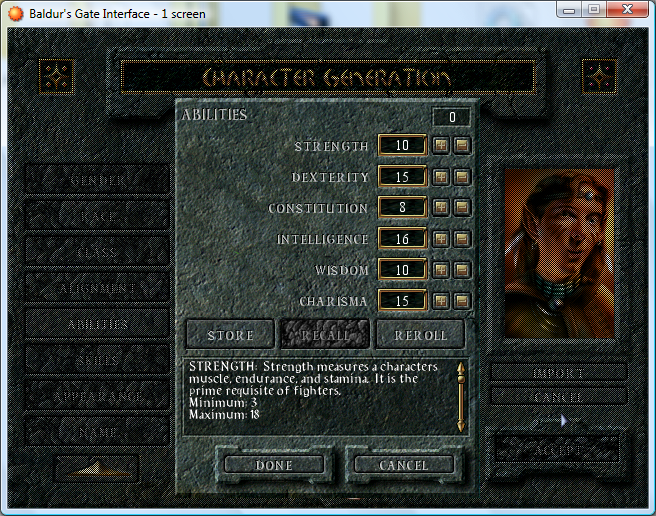
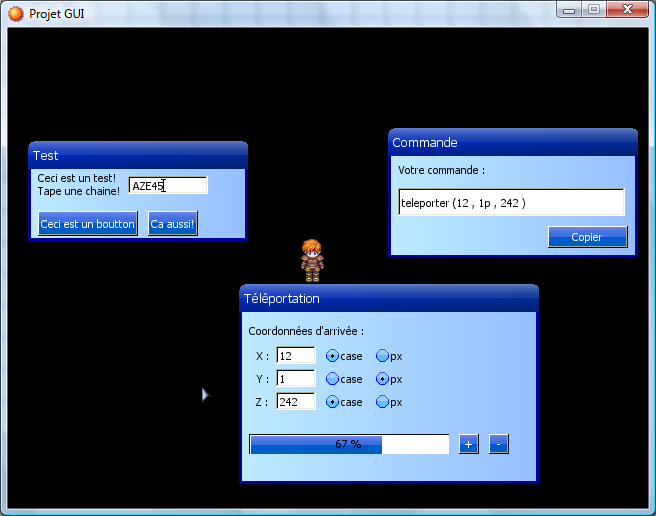
Sample
If you want to have this window :
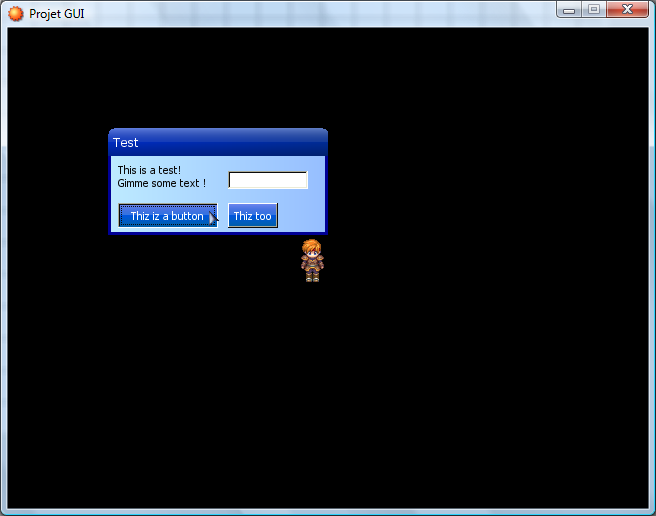
You only need five lines !
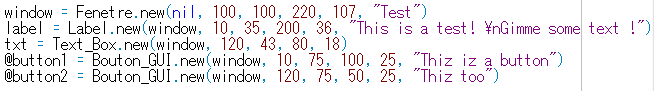
And all the features are easy to use, as the creation.
If you want to test it by yourself, replace this code in "Main" :
By this one :
Demo
Download the Baldur's Game demo (3 Mb)
http://www.mediafire.com/?2rgzikwz2vy
Script
The ~50 scripts are in the demo.
Instructions
We are still working on the GUI, and we have to translate some french terms into english, so wait for the 1.0 release (fenetre => window, etc).
FAQ
Questions ?
Compatibility
No compatibility at all. It's a 0.1 release, just a demo.
The Team
Lead Programmer
- King Kadelfek
Programmers
- RPG-Man
- Krän
- Zeus81
Credits and Thanks
Cybersam, Astro_mech, Mr.Mo for Mouse and Input scripts
Andreas21 and Cybersam for Screenshot V2 script.
Author's Notes
Baldur's Game is a demo made in order to show the GUI's abilities.
We will make these baldur's gate components easier to create, and make another screens.
Do not hesitate to propose new components or modifications, we are listening to RMXP developers.
Terms and Conditions
This GUI was at first developed for one of my commercial project, but now it's free and you can use it for both free games and commercial use.
If I choose a licence, it will be surely the MIT or the WTFPL.
I just need to be sure people can make open or closed source projects, commercial or free, as they want.
By: King Kadelfek
Introduction
Hello I'm King Kadelfek, the leader of the DreaMaker's project.
Today, I would show you my new application.
I created a GUI (a set of windows and buttons), working with RMXP.
By use of a Graphical User Interface you can provide a slightly more windows feel to dialogs for accept/cancel etc windows.
Features
- Buttons (6 kinds)
- Radio Button
- Check Box
- Group
- Text Box
- Tool Tip
- Window
- Menu, MenuBar
- Scroller
- List
- "Bandeau"
- Label
- Message Box
- Yes / No Box
- Choose File Box
- Image
- Miniature
- Progression Bar
- A lot of subcomponents
Screenshots
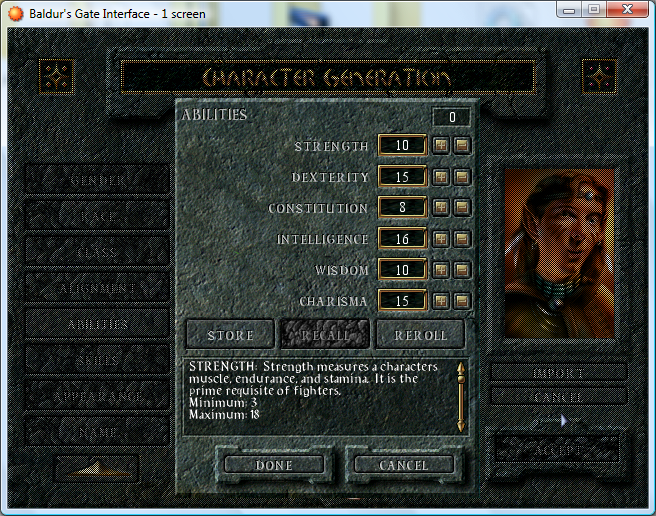
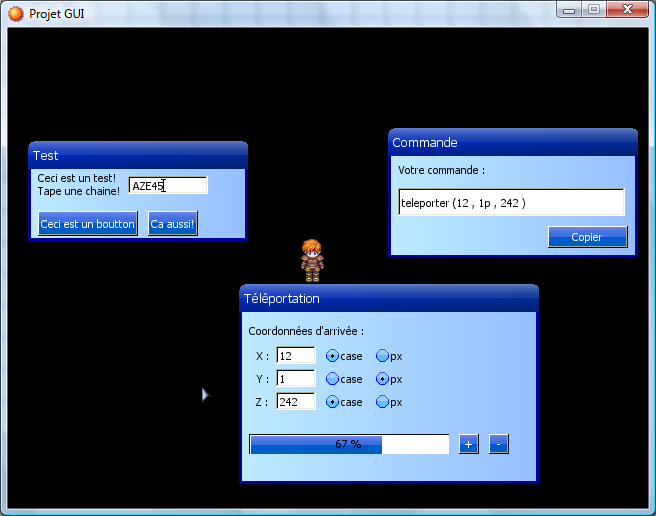
Sample
If you want to have this window :
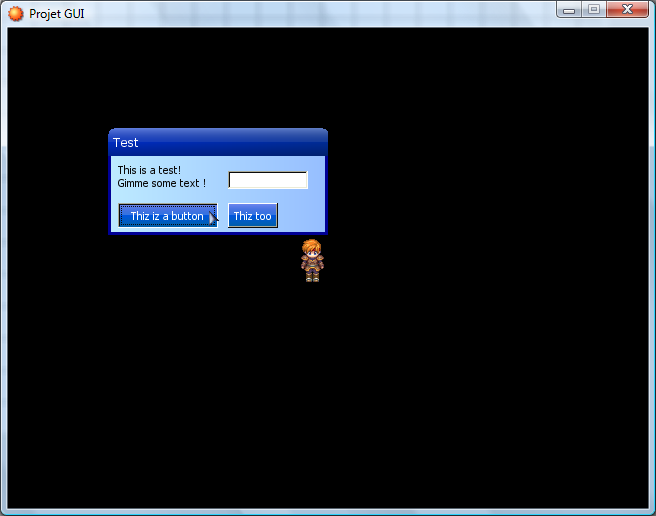
You only need five lines !
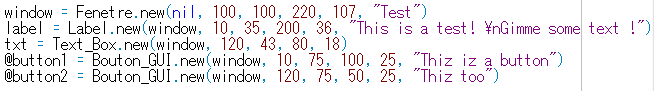
And all the features are easy to use, as the creation.
If you want to test it by yourself, replace this code in "Main" :
Code:
Baldur_Application2.new
Code:
window = Fenetre.new(nil, 100, 100, 220, 107, "Test")
label = Label.new(window, 10, 35, 200, 36, "This is a button")
txt = Text_Box.new(window, 120, 43, 80, 18)
@button1 = Bouton_GUI.new(window, 10, 75, 100, 25, "This is a button")
@button2 = Bouton_GUI.new(window, 120, 75, 50, 25, "This too")Demo
Download the Baldur's Game demo (3 Mb)
http://www.mediafire.com/?2rgzikwz2vy
Script
The ~50 scripts are in the demo.
Instructions
We are still working on the GUI, and we have to translate some french terms into english, so wait for the 1.0 release (fenetre => window, etc).
FAQ
Questions ?
Compatibility
No compatibility at all. It's a 0.1 release, just a demo.
The Team
Lead Programmer
- King Kadelfek
Programmers
- RPG-Man
- Krän
- Zeus81
Credits and Thanks
Cybersam, Astro_mech, Mr.Mo for Mouse and Input scripts
Andreas21 and Cybersam for Screenshot V2 script.
Author's Notes
Baldur's Game is a demo made in order to show the GUI's abilities.
We will make these baldur's gate components easier to create, and make another screens.
Do not hesitate to propose new components or modifications, we are listening to RMXP developers.
Terms and Conditions
This GUI was at first developed for one of my commercial project, but now it's free and you can use it for both free games and commercial use.
If I choose a licence, it will be surely the MIT or the WTFPL.
I just need to be sure people can make open or closed source projects, commercial or free, as they want.