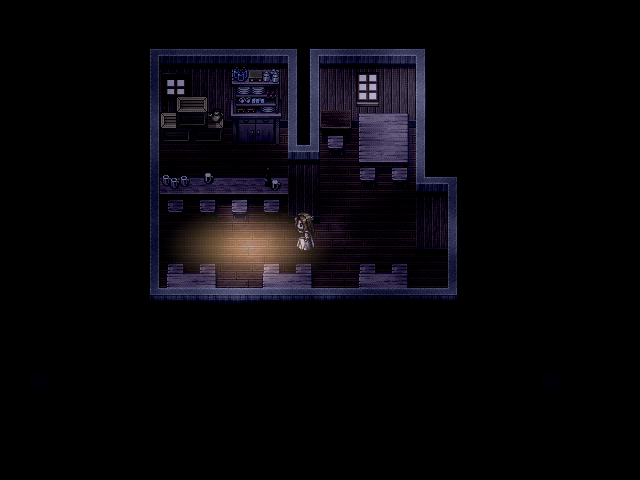Hey Guys and Gals,
This is my first tutorial, and i'm not sure if anyone has done this kind of thing before, so I'm gonna post it. It's really very simple and i think it looks really good.
Put this into your pictures folder, and be sure to not make anything transparent or translucent. just leave it and click ok to import it.

Step 1:
Make an auto start event (if you want to have the lighting there upon entrance of the map) and do this:
Create a new event, and make two variables: "x" and "y". we'll use these later.
Next:
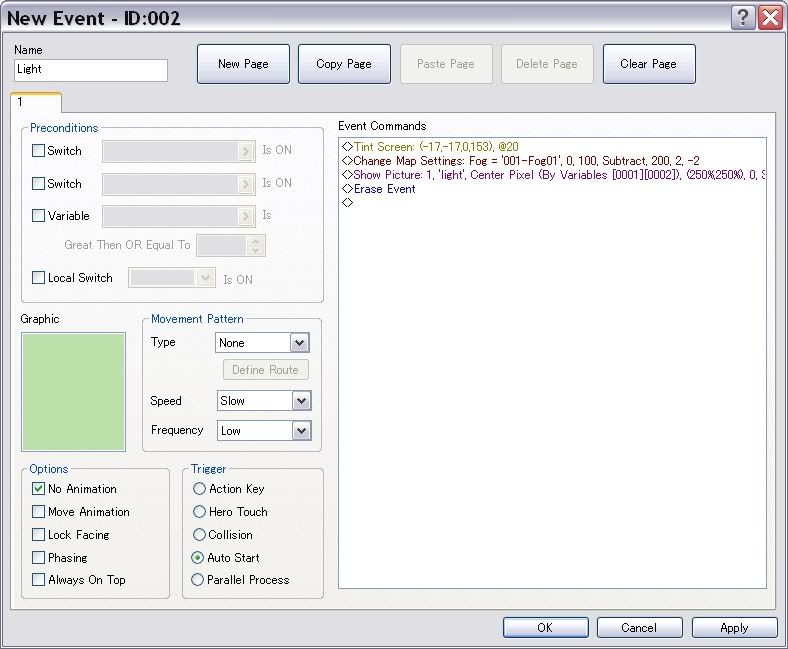
Tint screen:
Make a tint screen command, and make the values this:
(this is only what i've found to like, you can actually make the values anything dark and it should still work)
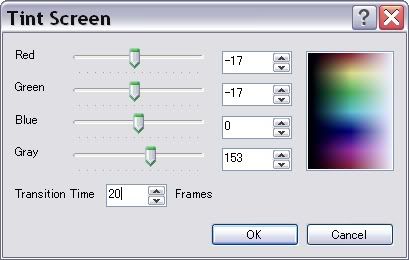
Fog:
Just follow what it says on this and it will work.
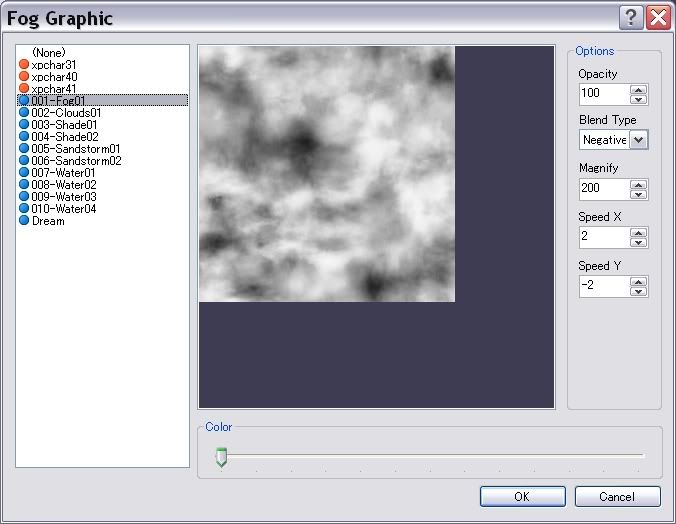
Show Picture Command:

And lastly for this event, make an "Erase Event" command to erase it after its done.
Now make another event (this is the actual lighting event where the light will be shown [ex. candle, fireplace, campfire]) and do this:
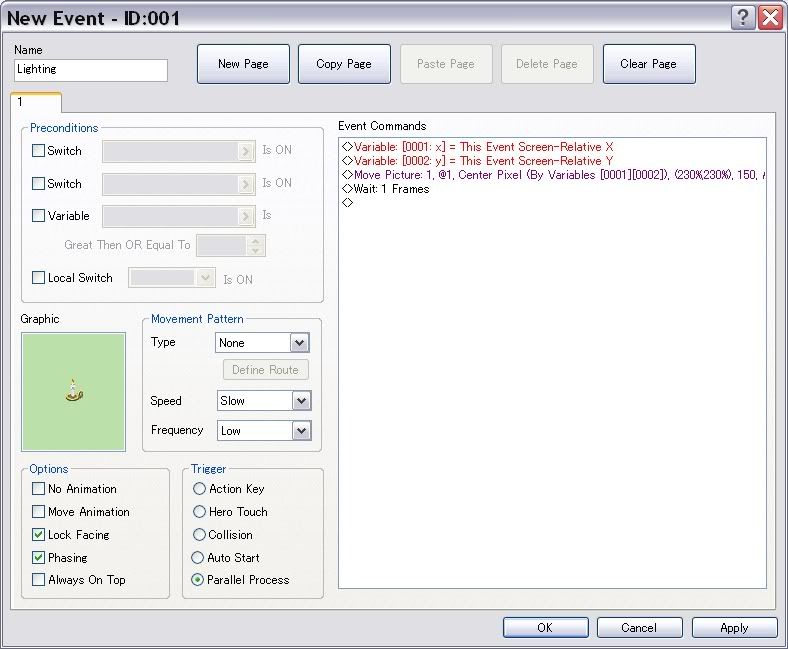
Now to use those variables we made earlier:
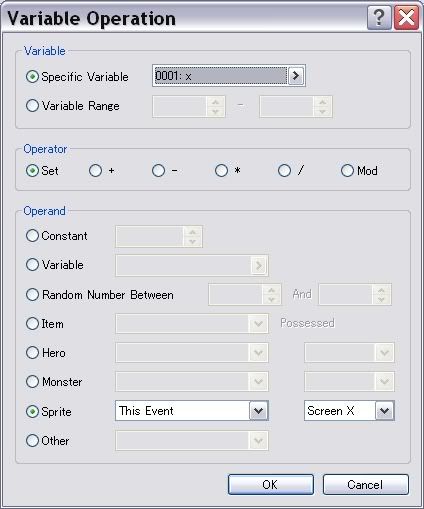
Now do the same with y:
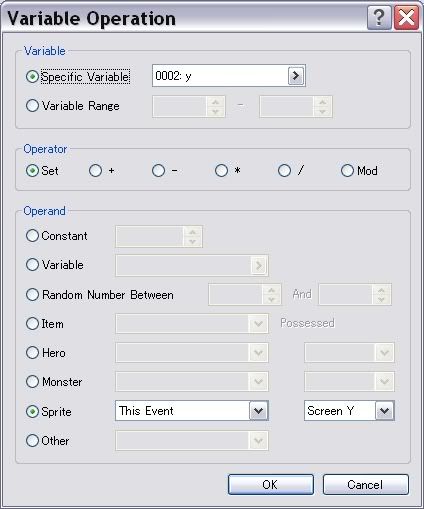
Move Picture:

Lastly, make a wait command of 1 frame (so the lighting can move with the map and not be stationary on screen), and we're done!
This should be the final product:

Like I said, this is my first tutorial and i would really appreciate any criticism or comments you have, so let 'em fly, RMXP.org!:thumb:
EDIT: you can also use this to make a cool-looking flashlight:
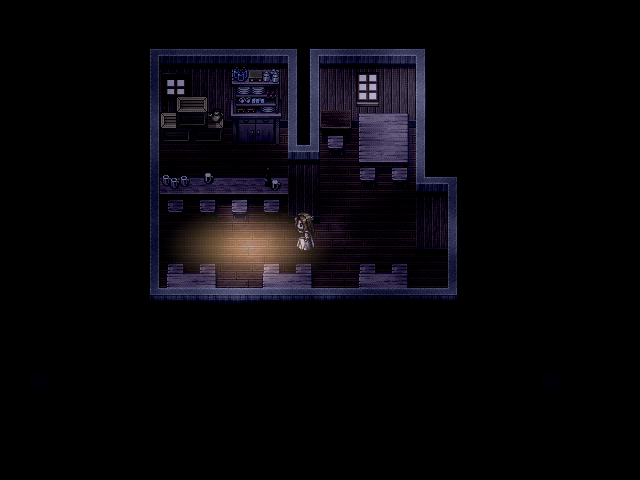 [/center]
[/center]
This is my first tutorial, and i'm not sure if anyone has done this kind of thing before, so I'm gonna post it. It's really very simple and i think it looks really good.
Put this into your pictures folder, and be sure to not make anything transparent or translucent. just leave it and click ok to import it.

Step 1:
Make an auto start event (if you want to have the lighting there upon entrance of the map) and do this:
Create a new event, and make two variables: "x" and "y". we'll use these later.
Next:
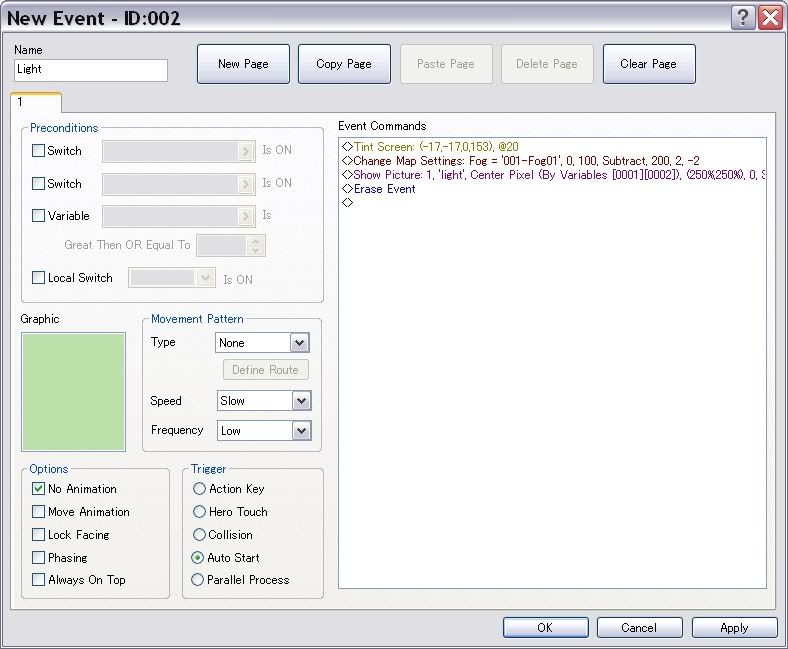
Tint screen:
Make a tint screen command, and make the values this:
(this is only what i've found to like, you can actually make the values anything dark and it should still work)
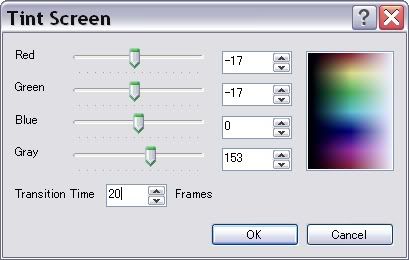
Fog:
Just follow what it says on this and it will work.
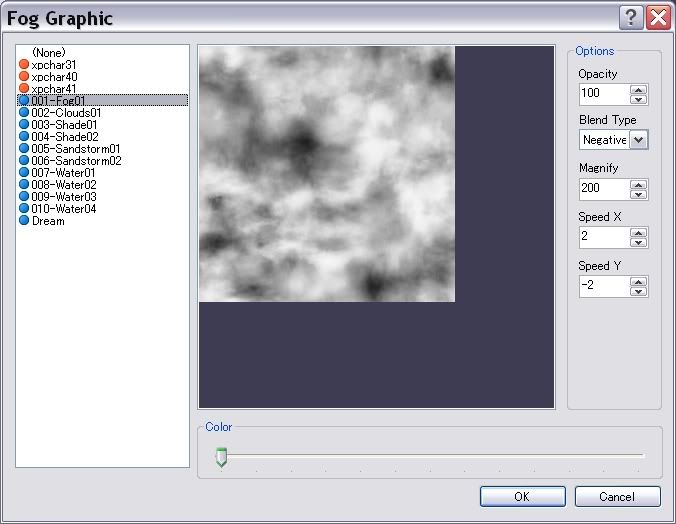
Show Picture Command:

And lastly for this event, make an "Erase Event" command to erase it after its done.
Now make another event (this is the actual lighting event where the light will be shown [ex. candle, fireplace, campfire]) and do this:
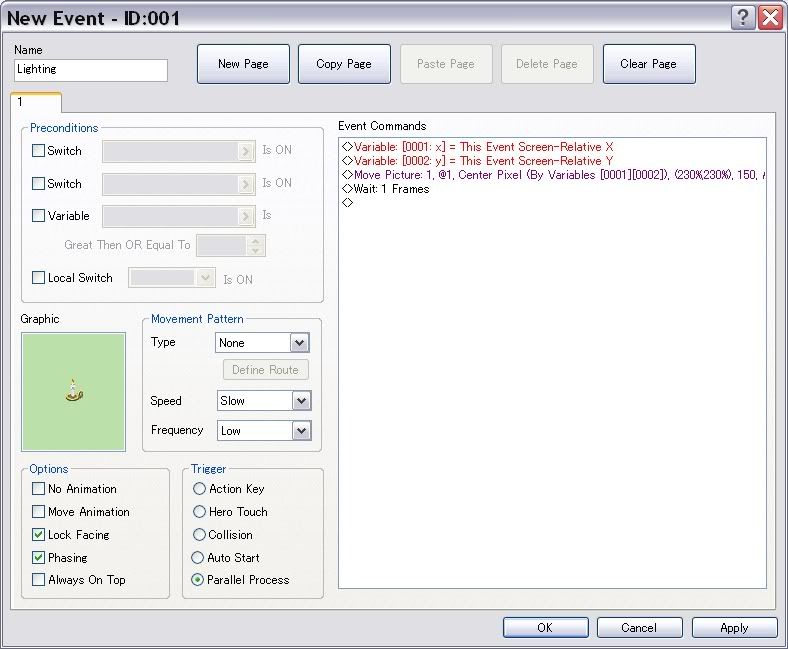
Now to use those variables we made earlier:
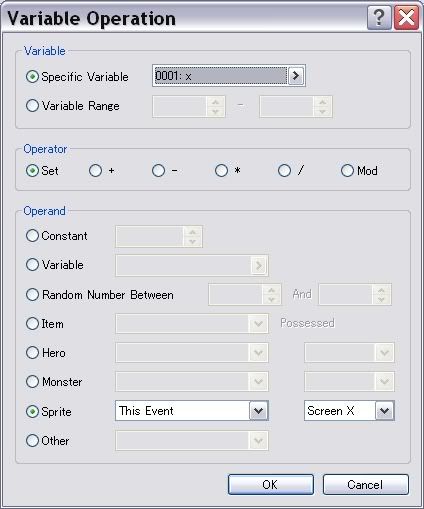
Now do the same with y:
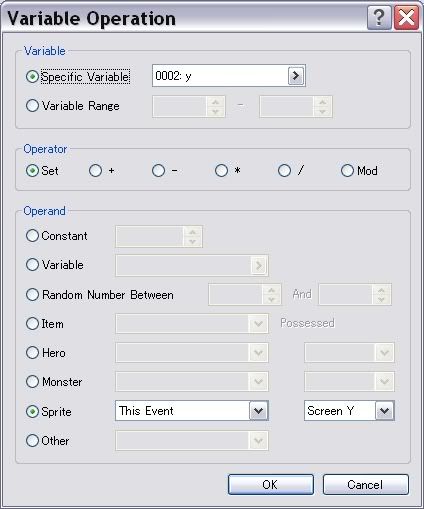
Move Picture:

Lastly, make a wait command of 1 frame (so the lighting can move with the map and not be stationary on screen), and we're done!
This should be the final product:

Like I said, this is my first tutorial and i would really appreciate any criticism or comments you have, so let 'em fly, RMXP.org!:thumb:
EDIT: you can also use this to make a cool-looking flashlight: