Version: 1.1
Author: AmIMeYet
Release Date: 13/02/09
Warning: This is an old script. It includes many bugs!
(I might update it later on)
Introduction
It's finally here.. a portalgun for RPG Maker VX!
Features
- Easy to use settings!
- Works both ways!
- Red an Blue portal
- Erase function
- Advanced function.. (running a script on error; etc.)
New in V1.1: - Added BULLET_SPEED
- Fixed player from gettings stuck in wall
DEMO
V1.1: (LATEST)
Mediafire
V1.0:
Code:
#==============================================================================#
#==============►  Name:   Portals               ◄==============#
#==============►  Author:  AmIMeYet               ◄==============#
#==============â–º Â Version: Â 1.1 Â Â Â Â Â Â Â Â Â Â Â Â Â Â Â Â â—„==============#
#==============â–º Â Release: Â 13/02/09 (dd/mm/yy) Â Â Â Â Â Â Â Â â—„==============#
#==============►  Website:  amimeyet.890m.com / amimeyet.nl.tp  ◄==============#
#==============================================================================#
##§Description:::::
# Â This script adds a portal-gun/shooter to RPG Maker VX
#
#§Instructions::::
# Â All you need to do is look at the first lines of 'module Amimeyet_portals';
# Â Look for ###BASIC SETTINGS###.. that's where you want to edit..
# Â Look at the comments there to find out what to do.
#
# Â These are the settings:
# Â Â Â SHOOT_B, SHOOT_R, REMOVE, CHECK, GUN_ID, START_SHOOTABLE, RANGE,
# Â Â Â Â Â Â Â Â BULLET_SPEED
# Â The default values are:
# Â Â Â Input::X, Input::Z, Input::Y, 1, 31, true, 20, 6
# Â
#§New in v1.1:::::
# Â â—added BULLET_SPEED
# Â â—fixed player from gettings stuck in wall
#
#§Bugs::::::::::::
# Â â—There may be no event ID missing in your map
# Â Â Â Â Â (Example: 9 events.. but no event 3)
# Â Â So say you create three events on a map.. and then delete the second,
# Â Â instead of a portal erasing.. you erase the third event.
# Â Â counteract this by cutting (Ctrl+X) and pasting (Ctrl+V) the last event,
# Â Â (in this case the third), so that it gets an ID of '2'.
#
#§Special thanks::
# Â SephirothSpawn,
# Â Â Â Â Â for his map data decrypter (a MUST HAVE to do this sort of thing)
# Â Â Â Â Â [url=http://www.rmxp.org/forums/viewtopic.php?f=7&t=60928]viewtopic.php?f=7&t=60928[/url]
#
#§Disclaimer::::::
# Â â—If you use this script on your game, you must credit me.
# Â â—If you want to put this script on a website or forum,
# Â Â Â Â you must ask me for permission.
# Â â—You are free to use any graphics found in this demo, but,
# Â Â Â you MUST ABSOLUTELY credit me.
# Â â—Portal is a registered trademark of Valve Corporation
#
#§Advanced usage::
# Â Advanced settings:
# Â Â â—Take a look at ###ADVANCED SETTINGS###
# Â Functions:
# Â Â â—Amimeyet_portals::erase(type) - "blue","red" - Erase the specified portals
# Â Â â—Amimeyet_portals::teleport(type) - "blue","red" - Teleport to oposite portal
# Â Â Â "blue" teleports player to red
# Â Â Â "red" teleports player to blue
# Â Â â—Amimeyet_portals::shoot(type) - "blue","red" - Launch specified portal
# Â Aliases:
# Â Â â—Game_System:initialize || Also added attr_accessor :shoot_enabled
# Â Â â—Scene_Map:update
# Â Â â—Scene_Map:start
#==============================================================================#
Â
#==============================================================================#
#======================== module Amimeyet_portals =============================#
#========= Includes all settings and functions of the portals script ==========#
#==============================================================================#
module Amimeyet_portals
 ###BASIC SETTINGS###
 SHOOT_B = Input::X    #What button to press, to shoot the blue portal
 SHOOT_R = Input::Z    #What button to press, to shoot the red portal
 REMOVE = Input::Y    #What button to press, to remove both portals
Â
 CHECK  = 1       #Type of the 'can shoot' check
              #1 = Equipped weapon with id of GUN_ID
              #2 = Use the START_SHOOTABLE value
              #3 = I'll set it later using
                   #$game_system.shoot_enabled = true
                  Â
 GUN_ID  = 31       #The ID of the portalgun weapon.
              #Only works if CHECK = 1
             Â
 START_SHOOTABLE = true  #Can you shoot at the beginning?
Â
 RANGE = 20        #Number of tiles you can shoot
 BULLET_SPEED = 6     #The speed of the bullet
              #1 = x8 slower
              #2 = x4 slower
              #3 = x2 slower
              #4 = normal
              #5 = x2 faster
              #6 = x4 faster
 Â
 ###ADVANCED SETTINGS###
Â
 #These are little pieces of code to execute at the specific error..
 #This can be anything from a message window ('p'), to s $scene change..
 #Its pure RUBY, and my script eval()'s it...
Â
 #The piece of code to run when the user tries to shoot, but it is disabled..
 DISABLED_SHOOT = "#do nothing.. it's a comment"
 #The piece of code to run when the erase function is called,
 #  but no type is supplied
 NO_ERASE_TYPE = "#do nothing.. it's a comment"
Â
 DB_ALLOW_MULT_PORTALS = false #Set to true to stop portals from auto-deleting
 DB_ALLOW_REMOVE = true     #If true, the erase button can be pressed
Â
 ###END OF SETTINGS###      Â
                 Â
 @prev_blue_id = []
 @prev_red_id = []
                 Â
 def self.erase(type = "none")
  if DB_ALLOW_REMOVE
  if type == "blue"
   if @prev_blue_id.length > 0
    for i in 0...@prev_blue_id.length
     $game_map.events[@blue_id].erase
    end
   end    Â
  elsif type == "red"
   if @prev_red_id.length > 0
    for i in 0...@prev_red_id.length
     $game_map.events[@red_id].erase
    end
   end
  else
   #What to do when no erasy type is supplied:
   eval(NO_ERASE_TYPE)
  end
  $scene = Scene_Map.new #Refresh
  end
 end
Â
 def self.teleport(type)
  direction = $game_player.direction
  for i in 0...30
   Graphics.update
  end
  if type == "blue"
   if $game_map.events.has_key?(@red_id)
   x = $game_map.events[@red_id].x
   y = $game_map.events[@red_id].y
   if $game_map.events[@red_id].direction == 8 #if the portal is looking up
    y += 1 #get it out of the wall/block
   end
   $game_player.moveto(x, y)
   end
  elsif type == "red"
   if $game_map.events.has_key?(@blue_id)
   x = $game_map.events[@blue_id].x
   y = $game_map.events[@blue_id].y
   if $game_map.events[@blue_id].direction == 8 #if the portal is looking up
    y += 1 #get it out of the wall/block
   end
   $game_player.moveto(x, y)
   end
  end
 end
 def self.shoot(type)
#dir
  case $game_player.direction
   when 8 #up
    pdir = 8
    x = $game_player.x
    y = $game_player.y - 1
    dir = RPG::MoveCommand.new(19)
   when 6 #right
    pdir = 6
    x = $game_player.x + 1
    y = $game_player.y
    dir = RPG::MoveCommand.new(18)
   when 4 #down
    pdir = 4
    x = $game_player.x - 1
    y = $game_player.y
    dir = RPG::MoveCommand.new(17)
   when 2 #left
    pdir = 2
    x = $game_player.x
    y = $game_player.y + 1
    dir = RPG::MoveCommand.new(16)
   end Â
#move
  if $game_map.passable?(x, y)
  mv1 = RPG::MoveCommand.new(12)
  mv2 = RPG::MoveCommand.new(0)
  move_r = RPG::MoveRoute.new()
  move_r.repeat = false
  move_r.skippable = true
  move_r.wait = true
  move_r.list = [dir]
  for i in 0...RANGE
   move_r.list.push(mv1)
  end
  move_r.list.push(mv2)
  move = RPG::EventCommand.new(205, 0, [0, move_r])
  end
#touch
  t1 = RPG::MoveCommand.new(37)
  if pdir == 8 and  #up
   if $game_map.passable?(x, y)
   t2 = RPG::MoveCommand.new(12) #move 1 tile further
   else
   t2 = RPG::MoveCommand.new(15, [0]) #wait 0 frames
   end
  else
   if $game_map.passable?(x, y)
   t2 = RPG::MoveCommand.new(15, [0]) #wait 0 frames
   else
   t2 = RPG::MoveCommand.new(13, [0]) #move 1 tile back
   end
  end
  t3 = RPG::MoveCommand.new(38)
  t4 = RPG::MoveCommand.new(35)
  t5 = RPG::MoveCommand.new(34)
  case type
    when "blue"
  t6 = RPG::MoveCommand.new(41, ["!portals", 0]) #BP opening sequence
  t8 = RPG::MoveCommand.new(41, ["!portals", 1])
  t9 = RPG::MoveCommand.new(41, ["!portals", 2])
    when "red"
  t6 = RPG::MoveCommand.new(41, ["!portals", 4]) #RP opening sequence
  t8 = RPG::MoveCommand.new(41, ["!portals", 5])
  t9 = RPG::MoveCommand.new(41, ["!portals", 6])
  end
  t7 = RPG::MoveCommand.new(15, [10])
  t10 = RPG::MoveCommand.new(0)
  touch_r = RPG::MoveRoute.new()
  touch_r.repeat = false
  touch_r.skippable = false
  touch_r.wait = true #13
  if $game_map.passable?(x, y)
  touch_r.list = [dir, t1, t2, t3, t4, t5, t6, t7, t8, t7, t9, t7, t10]
  else
  touch_r.list = [dir, t1, t2, t3, t4, t5, t6, t7, t8, t7, t9, t7, t10]
  end
  touch = RPG::EventCommand.new(205, 0, [0, touch_r])
#tp
  case type
   when "blue"
  tp = RPG::EventCommand.new(355, 0, ["Amimeyet_portals::teleport(\"blue\")"])
   when "red"
  tp = RPG::EventCommand.new(355, 0, ["Amimeyet_portals::teleport(\"red\")"])
  end
#turn
  turn_r = RPG::MoveRoute.new()
  turn_r.repeat = false
  turn_r.skippable = false
  turn_r.wait = true
  turn_r.list = [dir]
  turn = RPG::EventCommand.new(205, 0, [0, turn_r])
#switch
  switch = RPG::EventCommand.new(123, 0, ["A", 0])
#pend
  pend = RPG::EventCommand.new(0, 0, [])
#cond
  cond = RPG::Event::Page::Condition.new
  cond.self_switch_valid = true
  cond.self_switch_ch = "A"
#img
  img = RPG::Event::Page::Graphic.new #Set the bullet image
  if $game_map.passable?(x, y)
  img.tile_id = 0
  img.character_name = "!Flame"
  img.character_index = 6
  img.direction = 2
  img.pattern = 1
  else
  img.character_index = 0
  img.direction = 2
  img.pattern = 0
  end
 Â
#img2
  img2 = RPG::Event::Page::Graphic.new #Set the open portal image.. Deprecated
  img2.tile_id = 0
  img2.character_name = "!portals"
  case type
   when "blue"
  img2.character_index = 2
   when "red"
  img2.character_index = 6
  end
  img2.direction = pdir
  img2.pattern = 1
#page 1
  p1 = RPG::Event::Page.new
  p1.trigger = 4
  p1.priority_type = 1
  if $game_map.passable?(x, y)
  p1.list = [move, touch, switch, pend]
  else
  p1.list = [touch, switch, pend]
  end
  p1.graphic = img
  p1.move_speed = BULLET_SPEED #Set the speed to more than the default..
#page 2
  p2 = RPG::Event::Page.new
  p2.condition = cond
  p2.trigger = 1
  p2.priority_type = 1
  p2.graphic = img2
  p2.walk_anime = true
  p2.step_anime = false
  p2.list = [tp, pend]
  p2.direction_fix = true
#bullet
  bullet = RPG::Event.new(x,y)
  bullet.id = $game_map.events.size + 1
  bullet.pages = [p1, p2]
  case type
   when "blue"
  bullet.name = "blue portal"
  #It's important to erase the previous portal, before overwriting it below
  self.erase("blue") if !DB_ALLOW_MULT_PORTALS
  @blue_id = bullet.id
  @prev_blue_id[@prev_blue_id.length + 1] = @blue_id
   when "red"
  bullet.name = "red portal"
  #It's important to erase the previous portal, before overwriting it below
  self.erase("red") if !DB_ALLOW_MULT_PORTALS
  @red_id = bullet.id
  @prev_red_id[@prev_red_id.length + 1] = @red_id
  end
  if type == "red" || "blue"
  event = Game_Event.new($game_map.map_id, bullet)
  $game_map.events[$game_map.events.size + 1] = event
  end
  $scene = Scene_Map.new #Refresh
 end
end
Â
#==============================================================================#
#=========================== class Game_System ================================#
#========= Aliassed [initialize], added attr_accessor :shoot_enabled ==========#
#==============================================================================#
class Game_System
 #~~~~~~~~~~~~~~~~~~~~~~~~~~~~~~~~~~~~~~~~~~~~~~~~~~~~~~~~~~~~~~~~~~~~~~~~~~
 # * Public Instance Variables
 #~~~~~~~~~~~~~~~~~~~~~~~~~~~~~~~~~~~~~~~~~~~~~~~~~~~~~~~~~~~~~~~~~~~~~~~~~~
 attr_accessor :shoot_enabled  # Can you shoot?
 #~~~~~~~~~~~~~~~~~~~~~~~~~~~~~~~~~~~~~~~~~~~~~~~~~~~~~~~~~~~~~~~~~~~~~~~~~~
 # * Object Initialization
 #~~~~~~~~~~~~~~~~~~~~~~~~~~~~~~~~~~~~~~~~~~~~~~~~~~~~~~~~~~~~~~~~~~~~~~~~~~
 alias amimeyet_shoot_enabled_initialize initialize
 def initialize
  # Run Original Method
  amimeyet_shoot_enabled_initialize
  # can shoot if the check type is 2
  @shoot_enabled = true if Amimeyet_portals::CHECK == 2
 end
end
Â
#==============================================================================#
#============================ class Scene_Map =================================#
#======================= Aliassed [start, update]==============================#
#==============================================================================#
class Scene_Map < Scene_Base
 #~~~~~~~~~~~~~~~~~~~~~~~~~~~~~~~~~~~~~~~~~~~~~~~~~~~~~~~~~~~~~~~~~~~~~~~~~~
 # * Frame Update
 #~~~~~~~~~~~~~~~~~~~~~~~~~~~~~~~~~~~~~~~~~~~~~~~~~~~~~~~~~~~~~~~~~~~~~~~~~~
 alias amimeyet_shoot_key_update update
 alias amimeyet_shoot_start start
 def update
  amimeyet_shoot_key_update
 Â
  if $game_system.shoot_enabled
   Amimeyet_portals::shoot("blue") if Input.trigger? (Amimeyet_portals::SHOOT_B)
   Amimeyet_portals::shoot("red") if Input.trigger? (Amimeyet_portals::SHOOT_R)
   if Input.trigger? (Amimeyet_portals::REMOVE)
    Amimeyet_portals::erase("blue")
    Amimeyet_portals::erase("red")
   end
  else
   #What to do when shooting is disabled:
   eval(Amimeyet_portals::DISABLED_SHOOT)
  end
 end
 def start
  amimeyet_shoot_start
  if Amimeyet_portals::CHECK == 1
   for item in $game_party.members[0].equips
    if item.id == Amimeyet_portals::GUN_ID
     $game_system.shoot_enabled = true
     break
    end
   end
  end
 end
end
Code:
#==============================================================================#
#==============►  Name:   Portals               ◄==============#
#==============►  Author:  AmIMeYet               ◄==============#
#==============â–º Â Version: Â 1.0 Â Â Â Â Â Â Â Â Â Â Â Â Â Â Â Â â—„==============#
#==============â–º Â Release: Â 13/02/09 (dd/mm/yy) Â Â Â Â Â Â Â Â â—„==============#
#==============►  Website:  amimeyet.890m.com / amimeyet.nl.tp  ◄==============#
#==============================================================================#
##§Description:::::
# Â This script adds a portal-gun/shooter to RPG Maker VX
#
#§Instructions::::
# Â All you need to do is look at the first lines of 'module Amimeyet_portals';
# Â Look for ###BASIC SETTINGS###.. that's where you want to edit..
# Â Look at the comments there to find out what to do.
#
# Â These are the settings:
# Â Â Â SHOOT_B, SHOOT_R, REMOVE, CHECK, GUN_ID, START_SHOOTABLE, RANGE
# Â The default values are:
# Â Â Â Input::X, Input::Z, Input::Y, 1, 31, true, 20
# Â
#§Bugs::::::::::::
# Â â—There may be no event ID missing in your map
# Â Â Â Â Â (Example: 9 events.. but no event 3)
# Â Â So say you create three events on a map.. and then delete the second,
# Â Â instead of a portal erasing.. you erase the third event.
# Â Â counteract this by cutting (Ctrl+X) and pasting (Ctrl+V) the last event,
# Â Â (in this case the third), so that it gets an ID of '2'.
#
#§Special thanks::
# Â SephirothSpawn,
# Â Â Â Â Â for his map data decrypter (a MUST HAVE to do this sort of thing)
# Â Â Â Â Â [url=http://www.rmxp.org/forums/viewtopic.php?f=7&t=60928]viewtopic.php?f=7&t=60928[/url]
#
#§Disclaimer::::::
# Â â—If you use this script on your game, you must credit me.
# Â â—If you want to put this script on a website or forum,
# Â Â Â Â you must ask me for permission.
# Â â—You are free to use any graphics found in this demo, but,
# Â Â Â you MUST ABSOLUTELY credit me.
# Â â—Portal is a registered trademark of Valve Corporation
#
#§Advanced usage::
# Â Advanced settings:
# Â Â â—Take a look at ###ADVANCED SETTINGS###
# Â Functions:
# Â Â â—Amimeyet_portals::erase(type) - "blue","red" - Erase the specified portals
# Â Â â—Amimeyet_portals::teleport(type) - "blue","red" - Teleport to oposite portal
# Â Â Â "blue" teleports player to red
# Â Â Â "red" teleports player to blue
# Â Â â—Amimeyet_portals::shoot(type) - "blue","red" - Launch specified portal
# Â Aliases:
# Â Â â—Game_System:initialize || Also added attr_accessor :shoot_enabled
# Â Â â—Scene_Map:update
# Â Â â—Scene_Map:start
#==============================================================================#
Â
#==============================================================================#
#======================== module Amimeyet_portals =============================#
#========= Includes all settings and functions of the portals script ==========#
#==============================================================================#
module Amimeyet_portals
 ###BASIC SETTINGS###
 SHOOT_B = Input::X    #What button to press, to shoot the blue portal
 SHOOT_R = Input::Z    #What button to press, to shoot the red portal
 REMOVE = Input::Y    #What button to press, to remove both portals
Â
 CHECK  = 1       #Type of the 'can shoot' check
              #1 = Equipped weapon with id of GUN_ID
              #2 = Use the START_SHOOTABLE value
              #3 = I'll set it later using
                   #$game_system.shoot_enabled = true
                  Â
 GUN_ID  = 31       #The ID of the portalgun weapon.
              #Only works if CHECK = 1
             Â
 START_SHOOTABLE = true  #Can you shoot at the beginning?
Â
 RANGE = 20        #Number of tiles you can shoot
 Â
 ###ADVANCED SETTINGS###
Â
 #These are little pieces of code to execute at the specific error..
 #This can be anything from a message window ('p'), to s $scene change..
 #Its pure RUBY, and my script eval()'s it...
Â
 #The piece of code to run when the user tries to shoot, but it is disabled..
 DISABLED_SHOOT = "#do nothing.. it's a comment"
 #The piece of code to run when the erase function is called,
 #  but no type is supplied
 NO_ERASE_TYPE = "#do nothing.. it's a comment"
Â
 DB_ALLOW_MULT_PORTALS = false #Set to true to stop portals from auto-deleting
 DB_ALLOW_REMOVE = true     #If true, the erase button can be pressed
Â
 ###END OF SETTINGS###      Â
                 Â
 @prev_blue_id = []
 @prev_red_id = []
                 Â
 def self.erase(type = "none")
  if DB_ALLOW_REMOVE
  if type == "blue"
   if @prev_blue_id.length > 0
    for i in 0...@prev_blue_id.length
     $game_map.events[@blue_id].erase
    end
   end    Â
  elsif type == "red"
   if @prev_red_id.length > 0
    for i in 0...@prev_red_id.length
     $game_map.events[@red_id].erase
    end
   end
  else
   #What to do when no erasy type is supplied:
   eval(NO_ERASE_TYPE)
  end
  $scene = Scene_Map.new
  end
 end
Â
 def self.teleport(type)
  direction = $game_player.direction
  for i in 0...30
   Graphics.update
  end
  if type == "blue"
   if $game_map.events.has_key?(@red_id)
   x = $game_map.events[@red_id].x
   y = $game_map.events[@red_id].y
   $game_player.moveto(x, y)
   end
  elsif type == "red"
   if $game_map.events.has_key?(@blue_id)
   x = $game_map.events[@blue_id].x
   y = $game_map.events[@blue_id].y
   $game_player.moveto(x, y)
   end
  end
 end
 def self.shoot(type)
#dir
  case $game_player.direction
   when 8 #up
    pdir = 8
    x = $game_player.x
    y = $game_player.y - 1
    dir = RPG::MoveCommand.new(19)
   when 6 #right
    pdir = 6
    x = $game_player.x + 1
    y = $game_player.y
    dir = RPG::MoveCommand.new(18)
   when 4 #down
    pdir = 4
    x = $game_player.x - 1
    y = $game_player.y
    dir = RPG::MoveCommand.new(17)
   when 2 #left
    pdir = 2
    x = $game_player.x
    y = $game_player.y + 1
    dir = RPG::MoveCommand.new(16)
   end Â
#move
  if $game_map.passable?(x, y)
  mv1 = RPG::MoveCommand.new(12)
  mv2 = RPG::MoveCommand.new(0)
  move_r = RPG::MoveRoute.new()
  move_r.repeat = false
  move_r.skippable = true
  move_r.wait = true
  move_r.list = [dir]
  for i in 0...RANGE
   move_r.list.push(mv1)
  end
  move_r.list.push(mv2)
  move = RPG::EventCommand.new(205, 0, [0, move_r])
  end
#touch
  t1 = RPG::MoveCommand.new(37)
  if pdir == 8 and  #up
   if $game_map.passable?(x, y)
   t2 = RPG::MoveCommand.new(12) #move 1 tile further
   else
   t2 = RPG::MoveCommand.new(15, [0]) #wait 0 frames
   end
  else
   if $game_map.passable?(x, y)
   t2 = RPG::MoveCommand.new(15, [0]) #wait 0 frames
   else
   t2 = RPG::MoveCommand.new(13, [0]) #move 1 tile back
   end
  end
  t3 = RPG::MoveCommand.new(38)
  t4 = RPG::MoveCommand.new(35)
  t5 = RPG::MoveCommand.new(34)
  case type
    when "blue"
  t6 = RPG::MoveCommand.new(41, ["!portals", 0]) #BP opening sequence
  t8 = RPG::MoveCommand.new(41, ["!portals", 1])
  t9 = RPG::MoveCommand.new(41, ["!portals", 2])
    when "red"
  t6 = RPG::MoveCommand.new(41, ["!portals", 4]) #RP opening sequence
  t8 = RPG::MoveCommand.new(41, ["!portals", 5])
  t9 = RPG::MoveCommand.new(41, ["!portals", 6])
  end
  t7 = RPG::MoveCommand.new(15, [10])
  t10 = RPG::MoveCommand.new(0)
  touch_r = RPG::MoveRoute.new()
  touch_r.repeat = false
  touch_r.skippable = false
  touch_r.wait = true #13
  if $game_map.passable?(x, y)
  touch_r.list = [dir, t1, t2, t3, t4, t5, t6, t7, t8, t7, t9, t7, t10]
  else
  touch_r.list = [dir, t1, t2, t3, t4, t5, t6, t7, t8, t7, t9, t7, t10]
  end
  touch = RPG::EventCommand.new(205, 0, [0, touch_r])
#tp
  case type
   when "blue"
  tp = RPG::EventCommand.new(355, 0, ["Amimeyet_portals::teleport(\"blue\")"])
   when "red"
  tp = RPG::EventCommand.new(355, 0, ["Amimeyet_portals::teleport(\"red\")"])
  end
#turn
  turn_r = RPG::MoveRoute.new()
  turn_r.repeat = false
  turn_r.skippable = false
  turn_r.wait = true
  turn_r.list = [dir]
  turn = RPG::EventCommand.new(205, 0, [0, turn_r])
#switch
  switch = RPG::EventCommand.new(123, 0, ["A", 0])
#pend
  pend = RPG::EventCommand.new(0, 0, [])
#cond
  cond = RPG::Event::Page::Condition.new
  cond.self_switch_valid = true
  cond.self_switch_ch = "A"
#img
  img = RPG::Event::Page::Graphic.new #Set the bullet image
  if $game_map.passable?(x, y)
  img.tile_id = 0
  img.character_name = "!Flame"
  img.character_index = 6
  img.direction = 2
  img.pattern = 1
  else
  img.character_index = 0
  img.direction = 2
  img.pattern = 0
  end
 Â
#img2
  img2 = RPG::Event::Page::Graphic.new #Set the open portal image.. Deprecated
  img2.tile_id = 0
  img2.character_name = "!portals"
  case type
   when "blue"
  img2.character_index = 2
   when "red"
  img2.character_index = 6
  end
  img2.direction = pdir
  img2.pattern = 1
#page 1
  p1 = RPG::Event::Page.new
  p1.trigger = 4
  p1.priority_type = 1
  if $game_map.passable?(x, y)
  p1.list = [move, touch, switch, pend]
  else
  p1.list = [touch, switch, pend]
  end
  p1.graphic = img
#page 2
  p2 = RPG::Event::Page.new
  p2.condition = cond
  p2.trigger = 1
  p2.priority_type = 1
  p2.graphic = img2
  p2.walk_anime = true
  p2.step_anime = false
  p2.list = [tp, pend]
  p2.direction_fix = true
#bullet
  bullet = RPG::Event.new(x,y)
  bullet.id = $game_map.events.size + 1
  bullet.pages = [p1, p2]
  case type
   when "blue"
  bullet.name = "blue portal"
  #It's important to erase the previous portal, before overwriting it below
  self.erase("blue") if !DB_ALLOW_MULT_PORTALS
  @blue_id = bullet.id
  @prev_blue_id[@prev_blue_id.length + 1] = @blue_id
   when "red"
  bullet.name = "red portal"
  #It's important to erase the previous portal, before overwriting it below
  self.erase("red") if !DB_ALLOW_MULT_PORTALS
  @red_id = bullet.id
  @prev_red_id[@prev_red_id.length + 1] = @red_id
  end
  if type == "red" || "blue"
  event = Game_Event.new($game_map.map_id, bullet)
  $game_map.events[$game_map.events.size + 1] = event
  end
  $scene = Scene_Map.new
 end
end
Â
#==============================================================================#
#=========================== class Game_System ================================#
#========= Aliassed [initialize], added attr_accessor :shoot_enabled ==========#
#==============================================================================#
class Game_System
 #~~~~~~~~~~~~~~~~~~~~~~~~~~~~~~~~~~~~~~~~~~~~~~~~~~~~~~~~~~~~~~~~~~~~~~~~~~
 # * Public Instance Variables
 #~~~~~~~~~~~~~~~~~~~~~~~~~~~~~~~~~~~~~~~~~~~~~~~~~~~~~~~~~~~~~~~~~~~~~~~~~~
 attr_accessor :shoot_enabled  # Can you shoot?
 #~~~~~~~~~~~~~~~~~~~~~~~~~~~~~~~~~~~~~~~~~~~~~~~~~~~~~~~~~~~~~~~~~~~~~~~~~~
 # * Object Initialization
 #~~~~~~~~~~~~~~~~~~~~~~~~~~~~~~~~~~~~~~~~~~~~~~~~~~~~~~~~~~~~~~~~~~~~~~~~~~
 alias amimeyet_shoot_enabled_initialize initialize
 def initialize
  # Run Original Method
  amimeyet_shoot_enabled_initialize
  # can shoot if the check type is 2
  @shoot_enabled = true if Amimeyet_portals::CHECK == 2
 end
end
Â
#==============================================================================#
#============================ class Scene_Map =================================#
#======================= Aliassed [start, update]==============================#
#==============================================================================#
class Scene_Map < Scene_Base
 #~~~~~~~~~~~~~~~~~~~~~~~~~~~~~~~~~~~~~~~~~~~~~~~~~~~~~~~~~~~~~~~~~~~~~~~~~~
 # * Frame Update
 #~~~~~~~~~~~~~~~~~~~~~~~~~~~~~~~~~~~~~~~~~~~~~~~~~~~~~~~~~~~~~~~~~~~~~~~~~~
 alias amimeyet_shoot_key_update update
 alias amimeyet_shoot_start start
 def update
  amimeyet_shoot_key_update
 Â
  if $game_system.shoot_enabled
   Amimeyet_portals::shoot("blue") if Input.trigger? (Amimeyet_portals::SHOOT_B)
   Amimeyet_portals::shoot("red") if Input.trigger? (Amimeyet_portals::SHOOT_R)
   if Input.trigger? (Amimeyet_portals::REMOVE)
    Amimeyet_portals::erase("blue")
    Amimeyet_portals::erase("red")
   end
  else
   #What to do when shooting is disabled:
   eval(Amimeyet_portals::DISABLED_SHOOT)
  end
 end
 def start
  amimeyet_shoot_start
  if Amimeyet_portals::CHECK == 1
   for item in $game_party.members[0].equips
    if item.id == Amimeyet_portals::GUN_ID
     $game_system.shoot_enabled = true
     break
    end
   end
  end
 end
endCustomization
- SHOOT_B = Input::X #What button to press, to shoot the blue portal
- SHOOT_R = Input::Z #What button to press, to shoot the red portal
- REMOVE = Input::Y #What button to press, to remove both portals
- CHECK = 1 #Type of the 'can shoot' check
#1 = Equipped weapon with id of GUN_ID
#2 = Use the START_SHOOTABLE value
#3 = I'll set it later using
#$game_system.shoot_enabled = true
- GUN_ID = 31 #The ID of the portalgun weapon.
#Only works if CHECK = 1 - START_SHOOTABLE = true #Can you shoot at the beginning?
- RANGE = 20 #Number of tiles you can shoot
- BULLET_SPEED = 6 #The speed of the bullet
#1 = x8 slower
#2 = x4 slower
#3 = x2 slower
#4 = normal
#5 = x2 faster
#6 = x4 faster
- #These are little pieces of code to execute at the specific error..
#This can be anything from a message window ('p'), to s $scene change..
#Its pure RUBY, and my script eval()'s it...
#The piece of code to run when the user tries to shoot, but it is disabled.. - DISABLED_SHOOT = "#do nothing.. it's a comment"
#The piece of code to run when the erase function is called,
# but no type is supplied - NO_ERASE_TYPE = "#do nothing.. it's a comment"
- DB_ALLOW_MULT_PORTALS = false #Set to true to stop portals from auto-deleting
- DB_ALLOW_REMOVE = true #If true, the erase button can be pressed
Maximum.
All methods except for my own module have been aliased; so nothing is overwritten
Screenshot
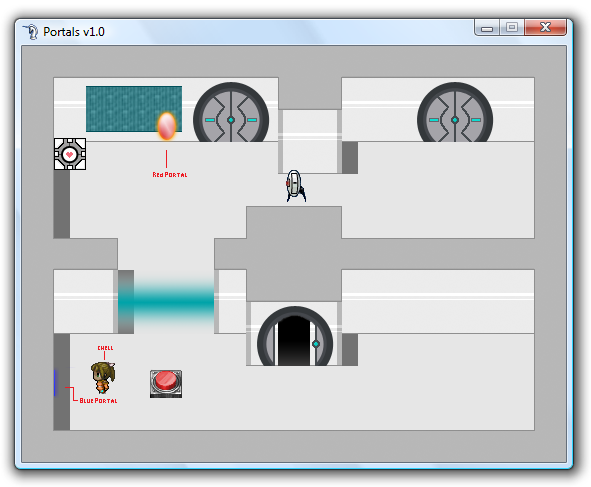
Installation
Copy the script and place it above 'main'; the default place where you install scripts.
Next, copy all the images from the 'Graphics' folder to your game, and edit them to your liking
Also, there are a few methods my script uses to check if it can shoot portals, and the default is set to GUN_ID.
So, if you don't change this.. the portal gun won't shoot.. so please make sure you configure this.
FAQ/Bugs
- There may be no event ID missing in your map
(Example: 9 events.. but no event 3)
So say you create three events on a map.. and then delete the second, instead of a portal erasing.. you erase the third event.
Counteract this by cutting (Ctrl+X) and pasting (Ctrl+V) the last event, (in this case the third), so that it gets the ID of the missing one (in this case 2).
Terms and Conditions
If you use this script on your game, you must credit me.
If you want to put this script on a website or forum, you must ask me for permission.
You are free to use any graphics found in this demo, but you MUST ABSOLUTELY credit me.
Portal is a registered trademark of Valve Corporation
If you run into any issues, or have a question, please contact me, using the forum or using mail.
Special thanks
- SephirothSpawn,
for his map data decrypter (a MUST HAVE to do this sort of thing)
http://www.rmxp.org/forums/viewtopic.php?f=7&t=60928
