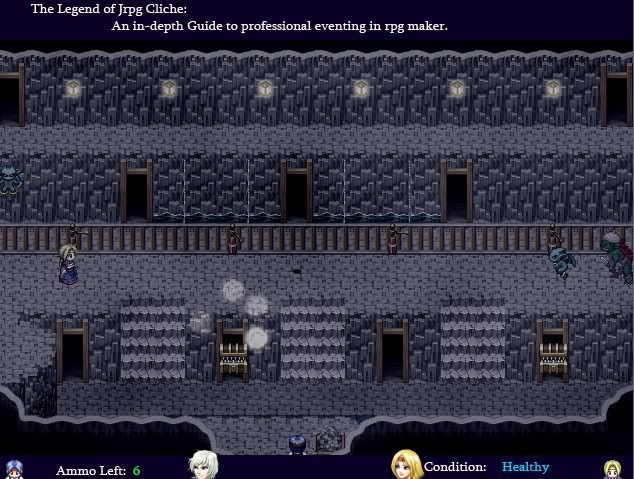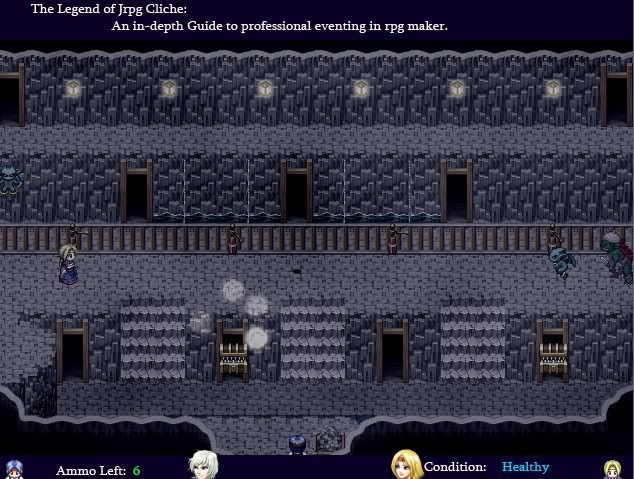Hi DudeGaiz
You have some nice ideas and it's obvious that you have put some effort into the system.
It still is rough and in need of refinement and some polish, but I got to comment you on the nice effort :3
I have polished your demo a bit. There are still plenty of loads to be done, but it there should be plenty of you to learn :3
Here is my modification:
http://www.mediafire.com/?bzczmd034j2
In the start map I have placed the map settings event up in the top-left corner. It's just a convention I like to have since it's the corner you can get to no matter the size of the map.
I have added an Erase Event command it since it's stupid to have it running all the time. You only need it once.
I have also turned the screen tone to black since it works better than fading from the totally bright. (The title screen goes black, then 'teleports' you to the starting destination)
For the mini tutorial pictures you can use the 'move picture' event commands to have it fade-in and fade-out. You really should allow the player to skip or cut-short the pictures. I have made a way where you can set the time to wait and just call a common event (Skipwait). Note that the player can just keep the C button (enter) pressed to skip, you may want the player to actually trigger enter. This would require an additional event running parallel. It's really what you prefer.
About the shooting system I have made quite a few changes. There is no reason to update the hud unless there are changes. Therefore I have created two common events, update ammo and update health, which will be called whenever the ammo or health is modified.
You really should name your events properly. Especially considering how you are displaying it. You can give information this way which is valuable and pretty effortless on your side. Actually your documentation is rather lacking. You do have some good comments, and the names for your events are generally good. Why should I waste time opening EV018 just to find out that it controls the collision detection. Or that EV029 updates the ammo part of the hud?
For the Aiming event I would suggest having page one being the initialization of the system and let page 2 be about updating the relevant variables. I know you have just put it in a branch, but it makes more sense to structure it the other way, not only computationally.
You have two parallel processes dealing with user input. I strongly suggest putting it together in one event. It is much more manageable that way. I have done quite some modifications to this as you can see. I haven't really altered the event system from the player’s point of view, although the system feels a lot less sluggish on my computer. (That may just be because I have reduced the lag)
I like the minigame and how the visuals are applied to it btw :3
I admit that I would have design it in a different way with an engine event taking care of it all (after a possible start-up) together with a parallel process for the user input. (That really should run parallel)
Anyway I suggest you try understanding what I did and apply what you like. Polish it and try to make it even better. Making a good event system takes a lot of time; especially a reactive one like this.
*hugs*
- Zeriab