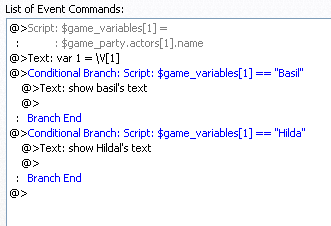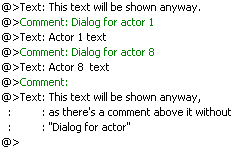Paladin119
Member
Hello, I have a few questions. I am making quite a long and massive game with RPG Maker XP. With a deep and complex storyline that includes many characters. When including so many characters, many of which, would be recruitable to the main character's group at some point, I've always encountered some difficulties.
1. What I need first, is a way to allow for a group member exchange interface, in the game. So players can swap in and out from their main group, different characters they have already recruited in the game. I'm pretty sure I need a script for this since I've never seen any evidence of a way to effectively implement something like this within the default RPG Maker XP program. If anyone can recommend a good script and tell me where to download it, that would add a group member exchange window to the game, I would really appreciate it.
2. I could also, actually, use a good day and night effect script. If anyone could recommend a good script for this as well, it would be much appreciated. Thank You.
3. This last question, is actually, one that's caused me the most trouble. I've asked on other forums, about this but no one has ever given me a very good answer. I am hoping someone here will know a better way to handle this.
I'm going to try to explain this as simply as possible, by example. Let's say, I have made a game with RPG Maker XP, where the player has recruited ten supporting characters to his cause but the group only allows for a maximum of four characters. The player can choose to bring any three of those ten recruited characters they want to bring, along with the main character. After selecting who those three will be, they enter a dungeon and encounter an event or cutscene where the main character and the three other group members come out to talk. What is the easiest and most effective way for the RPG Maker XP program to identify which characters are currently in the player's group so that those three specific characters can appear and talk in the cutscene?
Other than using loads of very tedious conditional event branches, I see no other way to handle this, in the RPG Maker XP program. Is there a script, perhaps, that can more easily identify the current characters in a player's group, for event/cutscene purposes?
I cannot believe everyone who uses this program would go through the trouble of adding extra conditional event branches, for every possible character that could be in the group, in every major event in their game. Unless this program just isn't meant for large casts of recruitable characters. Even with a small cast of only ten recruitable characters or so, having to add conditional branches for every single one of them in every major cutscene, seems endless, to me. There must be a more efficient way to do this, right?
I know each new actor that you add to a RPG Maker project has a specific number assigned to them. It seems like there should be some way to identify an actor by that number so that an event will copy the sprite graphic associated with that actor's number, during a cutscene. Similar to how the "\N[1]" command will display various Actor's names by their assigned number. For anyone who isn't following what I'm asking here, let me see if I can make an example of what I'm looking for...
Example: I don't know which character a player has chosen for the second spot in their group. Is there a way for me to enter some command or a script of some sort which will "Identify Actor in Position 2 of group by Actor's number" and then display that Actor's sprite graphic in a specified nearby event, for a cutscene as well as display in a text box, some pre-written dialogue for that specific actor? I think a system like this would be much easier to use for a lot of cutscenes in a game, instead of endless conditional branches. Is there any way to implement something like this in the RPG Maker XP program?
I would be eternally grateful to anyone who can give me a better and easier alternative to using endless conditional event branches for cutscenes.
That is all my questions for now, thank you very much for taking the time to read my post. I look forward to hearing back from you!
~Drew~
1. What I need first, is a way to allow for a group member exchange interface, in the game. So players can swap in and out from their main group, different characters they have already recruited in the game. I'm pretty sure I need a script for this since I've never seen any evidence of a way to effectively implement something like this within the default RPG Maker XP program. If anyone can recommend a good script and tell me where to download it, that would add a group member exchange window to the game, I would really appreciate it.
2. I could also, actually, use a good day and night effect script. If anyone could recommend a good script for this as well, it would be much appreciated. Thank You.
3. This last question, is actually, one that's caused me the most trouble. I've asked on other forums, about this but no one has ever given me a very good answer. I am hoping someone here will know a better way to handle this.
I'm going to try to explain this as simply as possible, by example. Let's say, I have made a game with RPG Maker XP, where the player has recruited ten supporting characters to his cause but the group only allows for a maximum of four characters. The player can choose to bring any three of those ten recruited characters they want to bring, along with the main character. After selecting who those three will be, they enter a dungeon and encounter an event or cutscene where the main character and the three other group members come out to talk. What is the easiest and most effective way for the RPG Maker XP program to identify which characters are currently in the player's group so that those three specific characters can appear and talk in the cutscene?
Other than using loads of very tedious conditional event branches, I see no other way to handle this, in the RPG Maker XP program. Is there a script, perhaps, that can more easily identify the current characters in a player's group, for event/cutscene purposes?
I cannot believe everyone who uses this program would go through the trouble of adding extra conditional event branches, for every possible character that could be in the group, in every major event in their game. Unless this program just isn't meant for large casts of recruitable characters. Even with a small cast of only ten recruitable characters or so, having to add conditional branches for every single one of them in every major cutscene, seems endless, to me. There must be a more efficient way to do this, right?
I know each new actor that you add to a RPG Maker project has a specific number assigned to them. It seems like there should be some way to identify an actor by that number so that an event will copy the sprite graphic associated with that actor's number, during a cutscene. Similar to how the "\N[1]" command will display various Actor's names by their assigned number. For anyone who isn't following what I'm asking here, let me see if I can make an example of what I'm looking for...
Example: I don't know which character a player has chosen for the second spot in their group. Is there a way for me to enter some command or a script of some sort which will "Identify Actor in Position 2 of group by Actor's number" and then display that Actor's sprite graphic in a specified nearby event, for a cutscene as well as display in a text box, some pre-written dialogue for that specific actor? I think a system like this would be much easier to use for a lot of cutscenes in a game, instead of endless conditional branches. Is there any way to implement something like this in the RPG Maker XP program?
I would be eternally grateful to anyone who can give me a better and easier alternative to using endless conditional event branches for cutscenes.
That is all my questions for now, thank you very much for taking the time to read my post. I look forward to hearing back from you!
~Drew~