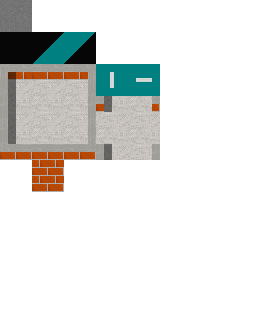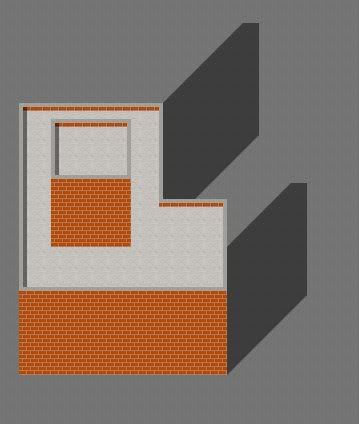You are using an out of date browser. It may not display this or other websites correctly.
You should upgrade or use an alternative browser.
You should upgrade or use an alternative browser.
My First Custom Tileset
- Thread starter Sonata
- Start date
Pebble_Raven
Member
Good looking tiles, especially large city tiles, are hard to do, and those are pretty freaking good for first time (My first attempts looked like they were made of legos and were made on MS Paint).
A few pointers:
Walls:
Good luck.
A few pointers:
-Your street tile has a lot of contrast and noise, it makes a pattern which is very noticable when flooded like that. Try to redo them with a smoother patern.
-The shadow should imply that the sun is exactly to the left of everything, which would make the face of the building dark. Try to keep lighting consistent (ie. Make the shadow go at an angle from the building or darken the face of the building.)
-Bordering. The only noticable edges are the changes in color, so with more subtle changes in color (street and roof), mapping and moving in a map can become a headache. Try darkening the edge pixel/s a bit.
-Details: You're probably already planning these, but you can't forget things like sidewalks around buildings, stop signs, paint strip details around intersections etc.
-The shadow should imply that the sun is exactly to the left of everything, which would make the face of the building dark. Try to keep lighting consistent (ie. Make the shadow go at an angle from the building or darken the face of the building.)
-Bordering. The only noticable edges are the changes in color, so with more subtle changes in color (street and roof), mapping and moving in a map can become a headache. Try darkening the edge pixel/s a bit.
-Details: You're probably already planning these, but you can't forget things like sidewalks around buildings, stop signs, paint strip details around intersections etc.
Walls:
Walls are pretty tricky because there's so much variety in any given modern city. All I can tell you is to try for as many different building designs as you can make. It's a lot of work, there are shortcuts (Different 'paint schemes', use of common building styles such as typical brick walls or office-style cement buildings) but it's still a lot of work.
Good luck.
Wow, thanks for the solid feedback! I will work on the pavement tile-that shouldn't be too hard. Good tip aswell with the shadows. Would you suggest I have darker shading towards the left side of the building?
I didn't quite get your point about bordering though, Could you possibly re-word It?
Thanks for the feedback and I'd love to see some of your work If you're willing to share.
I didn't quite get your point about bordering though, Could you possibly re-word It?
Thanks for the feedback and I'd love to see some of your work If you're willing to share.
Pebble_Raven
Member
Clarifying the lighting:
The bordering is a simple concept to differentiate an object from its background. Most of the RTP objects and Characters have them if you look closely enough. Looking at a resource individually you might not notice it, but it makes a big difference on the map when objects are placed over eachother.
Example
My own work is a little sparse at the moment (I'm working on a new computer) and for the most part I've just been experimenting, so I don't really have anything much to show.
Adding shade to the left side of the building would be a mistake - There'd be nothing between the building and the sun to cast such a shadow. What I meant about the lighting is that the way your shadows project directly to the right, which would be caused by light coming directly from the left. A more typical light source (So that the visible front wall would be best lit) would be coming from the lower left, projecting a shadow that goes up-right from the wall.
The bordering is a simple concept to differentiate an object from its background. Most of the RTP objects and Characters have them if you look closely enough. Looking at a resource individually you might not notice it, but it makes a big difference on the map when objects are placed over eachother.
Example
http://img149.imageshack.us/img149/6656/example1of6.png[/img] http://img171.imageshack.us/img171/3711/example2km4.png[/img]
The darkened border makes it easier to tell between the tree and the background, say grass or other trees.
The darkened border makes it easier to tell between the tree and the background, say grass or other trees.
My own work is a little sparse at the moment (I'm working on a new computer) and for the most part I've just been experimenting, so I don't really have anything much to show.
Thank you for viewing
HBGames is a leading amateur video game development forum and Discord server open to all ability levels. Feel free to have a nosey around!
Discord
Join our growing and active Discord server to discuss all aspects of game making in a relaxed environment.
Join Us