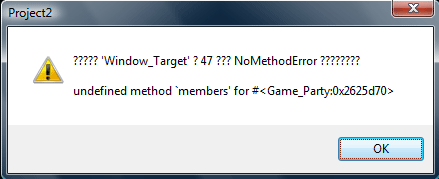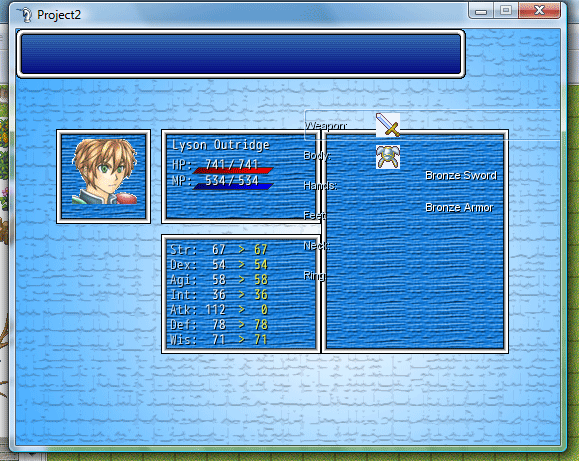ZericCallavis
Member
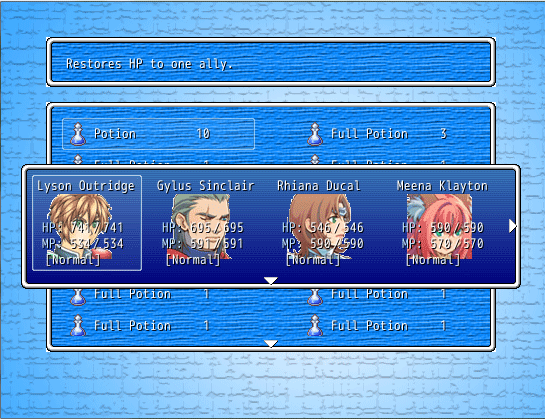
I know it's a simple problem, and it's probably been asked many times...I'm also pretty certain I've overlooked whatever it is that needs to be fixed, but...
The freakin' arrows. I know I've been able to remove them before from other windows by changing some numbers, but I can't seem to see where these numbers are for this window.
I've narrowed it down to the problem being in one of the two obvious places: Scene_Item or Window_Target. Window_Target being the one I'm leaning towards.
Here's the coding for both. Note, don't expect it to be pretty. I'm no expert, but I know enough to make it do what I want it to, usually.
Scene_Item:
Code:
#==============================================================================
# ** Scene_Item
#------------------------------------------------------------------------------
# Â This class performs item screen processing.
#==============================================================================
Â
class Scene_Item
 #--------------------------------------------------------------------------
 # * Main Processing
 #--------------------------------------------------------------------------
 def main
  # Make help window, item window
  @CMSback = Sprite.new
  @CMSback.bitmap = RPG::Cache.picture("CMSback")
  @CMSItems = Sprite.new
  @CMSItems.bitmap = RPG::Cache.picture("CMSItems")
  @CMSItems.x = 45
  @CMSItems.y = 100
  @CMSHelp = Sprite.new
  @CMSHelp.bitmap = RPG::Cache.picture("CMSHelp")
  @CMSHelp.x = 45
  @CMSHelp.y = 35
  @help_window = Window_Help.new
  @item_window = Window_Item.new
  # Associate help window
  @item_window.help_window = @help_window
  # Make target window (set to invisible / inactive)
  @target_window = Window_Target.new
  @target_window.visible = false
  @target_window.active = false
  @target_window.width = 500
  @target_window.height = 125
  @item_window.opacity = 0
  @item_window.x = 45
  @item_window.y = 100
  @item_window.width = 450
  @item_window.height = 250
  @help_window.opacity = 0
  @help_window.x = 45
  @help_window.y = 35
  @help_window.width = 450
  @help_window.height = 50
  # Execute transition
  Graphics.transition
  # Main loop
  loop do
   # Update game screen
   Graphics.update
   # Update input information
   Input.update
   # Frame update
   update
   # Abort loop if screen is changed
   if $scene != self
    break
   end
  end
  # Prepare for transition
  Graphics.freeze
  # Dispose of windows
  @CMSItems.dispose
  @help_window.dispose
  @item_window.dispose
  @target_window.dispose
 end
 #--------------------------------------------------------------------------
 # * Frame Update
 #--------------------------------------------------------------------------
 def update
  # Update windows
  @help_window.update
  @item_window.update
  @target_window.update
  # If item window is active: call update_item
  if @item_window.active
   update_item
   return
  end
  # If target window is active: call update_target
  if @target_window.active
   update_target
   return
  end
 end
 #--------------------------------------------------------------------------
 # * Frame Update (when item window is active)
 #--------------------------------------------------------------------------
 def update_item
  # If B button was pressed
  if Input.trigger?(Input::B)
   # Play cancel SE
   $game_system.se_play($data_system.cancel_se)
   # Switch to menu screen
   $scene = Scene_Menu.new(0)
   return
  end
  # If C button was pressed
  if Input.trigger?(Input::C)
   # Get currently selected data on the item window
   @item = @item_window.item
   # If not a use item
   unless @item.is_a?(RPG::Item)
    # Play buzzer SE
    $game_system.se_play($data_system.buzzer_se)
    return
   end
   # If it can't be used
   unless $game_party.item_can_use?(@item.id)
    # Play buzzer SE
    $game_system.se_play($data_system.buzzer_se)
    return
   end
   # Play decision SE
   $game_system.se_play($data_system.decision_se)
   # If effect scope is an ally
   if @item.scope >= 3
    # Activate target window
    @item_window.active = false
    @target_window.x = 20
    @target_window.y = 162
    @target_window.visible = true
    @target_window.active = true
    # Set cursor position to effect scope (single / all)
    if @item.scope == 4 || @item.scope == 6
     @target_window.index = -1
    else
     @target_window.index = 0
    end
   # If effect scope is other than an ally
   else
    # If command event ID is valid
    if @item.common_event_id > 0
     # Command event call reservation
     $game_temp.common_event_id = @item.common_event_id
     # Play item use SE
     $game_system.se_play(@item.menu_se)
     # If consumable
     if @item.consumable
      # Decrease used items by 1
      $game_party.lose_item(@item.id, 1)
      # Draw item window item
      @item_window.draw_item(@item_window.index)
     end
     # Switch to map screen
     $scene = Scene_Map.new
     return
    end
   end
   return
  end
 end
 #--------------------------------------------------------------------------
 # * Frame Update (when target window is active)
 #--------------------------------------------------------------------------
 def update_target
  # If B button was pressed
  if Input.trigger?(Input::B)
   # Play cancel SE
   $game_system.se_play($data_system.cancel_se)
   # If unable to use because items ran out
   unless $game_party.item_can_use?(@item.id)
    # Remake item window contents
    @item_window.refresh
   end
   # Erase target window
   @item_window.active = true
   @target_window.visible = false
   @target_window.active = false
   return
  end
  # If C button was pressed
  if Input.trigger?(Input::C)
   # If items are used up
   if $game_party.item_number(@item.id) == 0
    # Play buzzer SE
    $game_system.se_play($data_system.buzzer_se)
    return
   end
   # If target is all
   if @target_window.index == -1
    # Apply item effects to entire party
    used = false
    for i in $game_party.actors
     used |= i.item_effect(@item)
    end
   end
   # If single target
   if @target_window.index >= 0
    # Apply item use effects to target actor
    target = $game_party.actors[@target_window.index]
    used = target.item_effect(@item)
   end
   # If an item was used
   if used
    # Play item use SE
    $game_system.se_play(@item.menu_se)
    # If consumable
    if @item.consumable
     # Decrease used items by 1
     $game_party.lose_item(@item.id, 1)
     # Redraw item window item
     @item_window.draw_item(@item_window.index)
    end
    # Remake target window contents
    @target_window.refresh
    # If all party members are dead
    if $game_party.all_dead?
     # Switch to game over screen
     $scene = Scene_Gameover.new
     return
    end
    # If common event ID is valid
    if @item.common_event_id > 0
     # Common event call reservation
     $game_temp.common_event_id = @item.common_event_id
     # Switch to map screen
     $scene = Scene_Map.new
     return
    end
   end
   # If item wasn't used
   unless used
    # Play buzzer SE
    $game_system.se_play($data_system.buzzer_se)
   end
   return
  end
 end
end
 Window_Target
Code:
#==============================================================================
# ** Window_Target
#------------------------------------------------------------------------------
# Â This window selects a use target for the actor on item and skill screens.
#==============================================================================
Â
class Window_Target < Window_Selectable
 #--------------------------------------------------------------------------
 # * Object Initialization
 #--------------------------------------------------------------------------
 def initialize
  super(0, 0, 550, 480)
  self.contents = Bitmap.new(width - 32, height - 32)
  self.contents.font.size = 14
  self.z += 10
  @item_max = $game_party.actors.size
  refresh
 end
 #--------------------------------------------------------------------------
 # * Refresh
 #--------------------------------------------------------------------------
 def refresh
  self.contents.clear
  for i in 0...$game_party.actors.size
   x = i * 120
   y = 0
   actor = $game_party.actors[i]
   draw_actor_face(actor, x + 10, y + 14)
   draw_actor_name(actor, x, y - 10)
   #draw_actor_class(actor, x + 144, y)
   #draw_actor_level(actor, x + 8, y + 32)
   draw_actor_state(actor, x + 8, y + 64)
   draw_actor_hp(actor, x - 30, y + 32)
   draw_actor_sp(actor, x - 30, y + 48)
  end
 end
 #--------------------------------------------------------------------------
 # * Cursor Rectangle Update
 #--------------------------------------------------------------------------
 def update_cursor_rect
  # Cursor position -1 = all choices, -2 or lower = independent choice
  # (meaning the user's own choice)
  if @index <= -2
   self.cursor_rect.set((@index + 10) * 120, y, self.width - 32, 60)
  elsif @index == -1
   self.cursor_rect.set(0, 0, self.width - 32, @item_max * 116 - 20)
  else
   self.cursor_rect.set(@index * 120 - 5, -5, 110, 96)
  end
 end
end
 Like I said, I know it's prolly staring me right in the face, but I've been working on this all day, and it's nearing midnight, so my eyes are tired.
Thanks in advance for the help.