Okay guys. I'm here to teach your all how to make a cut scene event on RMXP without having to use a script. (This is my first tut so please criticize but not too harsh) :smile:Â
Part One: Making Player invisible
Okay, firstly your going to make your player invisible, because it is harder when you use your player. (well for me anyway, you guys might find it easy)Â So to do that you create a new event somewhere on your map that isn't in the way (like a rock or on top of a tree) and select the parallel button on the bottom left hand side. (So it this event goes straight away, means you don't have to use action button or touch it to make it go) Here's a picture of my map with the two events on the bottom right hand side:
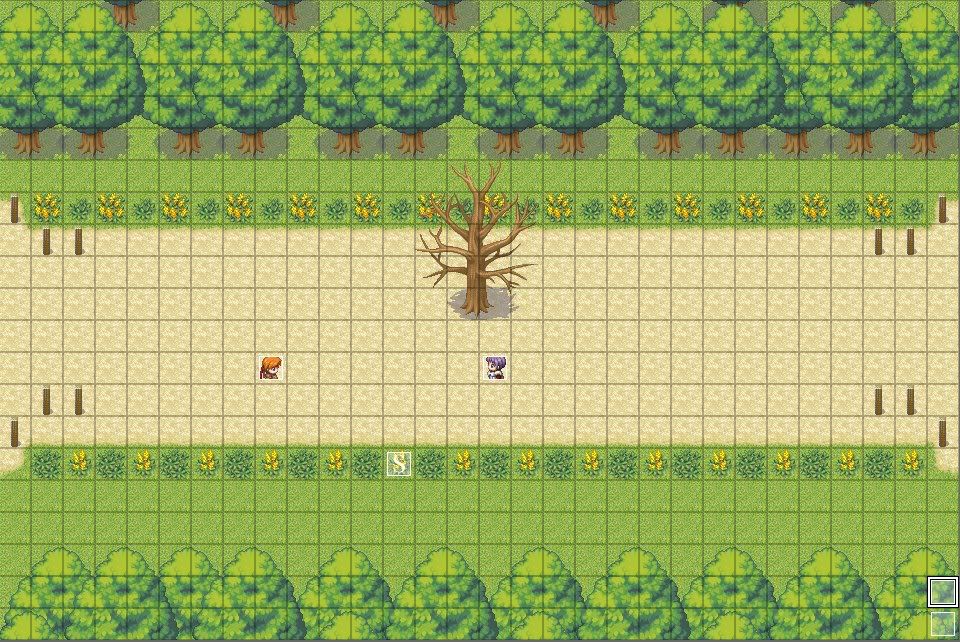
Once you do that you create a new event command and select the "set move route" event on the 2nd tab, this then brings up another tab. Now i want you to select "change opacity" (At the top left hand side, there is a little arrow pointing down, make sure it says player) and instead of 255 you want it to be 0 so your player is invisible. Now you need to create a control switch and call it 'event on' (Don't have to call it that) and turn it on after the 'change opacity event. Now because you got this event set on parallel it will always be running, there for your player will always be invisible so you need to create a event command and select "erase event" which is on the first tab. Now your player will be invisible but later on you can still make him visible (by doing the same thing as making him invisible but instead of changing the opacity to 0 you change it to 255).
Here is a picture of what it should look like:
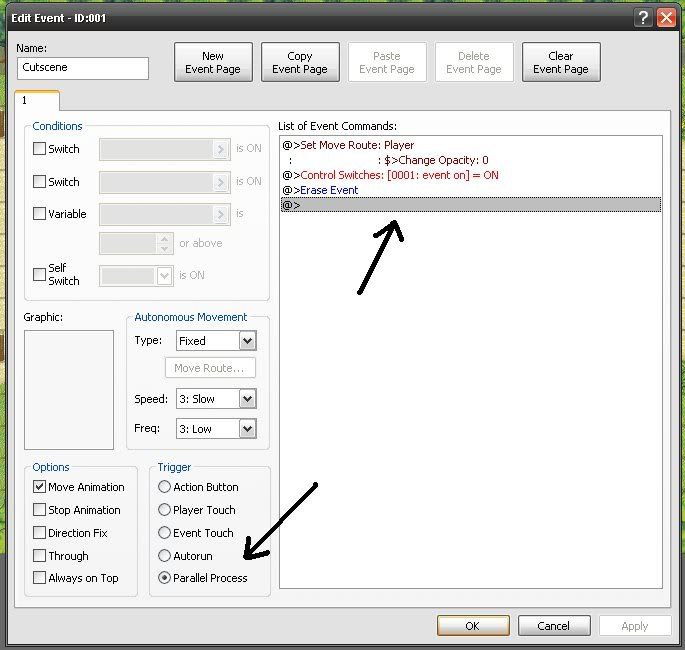
Part Two: The talking!
Now we are going to start making the cut scene. But before you do this you need some NPC's to put in your cut scene, like you see in the map picture above. Once you do that you need to create another event that's out of the way and also select the 'parallel' button. And up the top left side of the event there should be a box with 'Switch' written beside it. Click it and turn on the control switch 'event on' (Or whatever you named it)
Okay, now you are going to make the talking in this cut scene (Well you can do a cut scene with no talking but it would be pretty boring) so on that event page create a new event command 'Show text' and write in what you want your NPC to say. (For eg. One NPC says to the other 'Bob: Hey James whats up') Now you want your other NPC to respond (unless he's a snob then he can get stuffed) so, on the same event page under the event 'text: Bob: Hey James whats up' create another event command 'show text' and write in Jame's response (For eg. 'James: Nothing much Bob, you?') Now when you want to end the cut scene you simply create another control switch called 'event off' or whatever and then, under all the other event commands, you create a event command and turn on the control switch 'event off' or whatever.
Here's a picture of what it should look like:
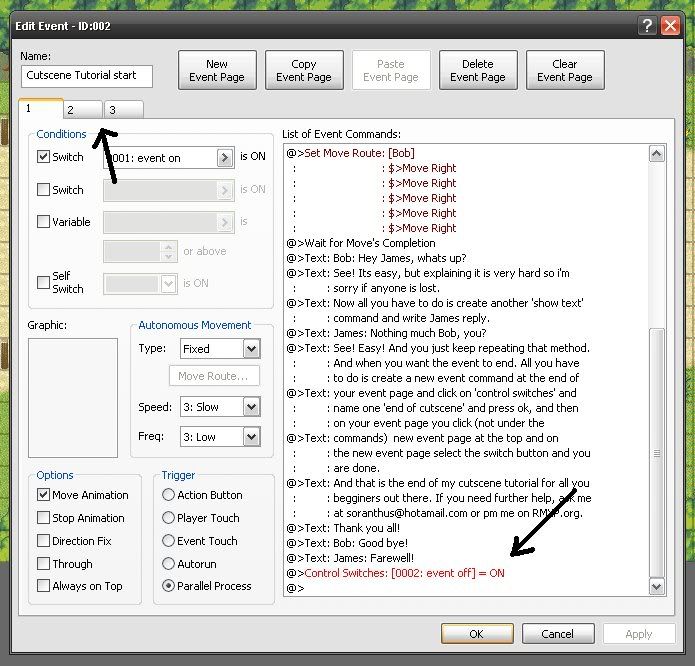
Now up the top of the event page there are 5 big button's, select the on that say's 'New Event Page' and on that event page you click the box that has switch written beside it and turn on 'event off' or whatever and make sure that on that new event page the parallel box is ticked. And on that event page you can either transport your player to another map or change his opacity to 255 and let him walk around the map. If you choose to walk around the map then you need to create yet another control switch and call it 'walky' or whatever you want. And then you create another event page and (leave the 'Action Button box down the bottom ticked, so don't tick parallel) turn on control switch 'walky'.
Here's a picture of what the event should look like:
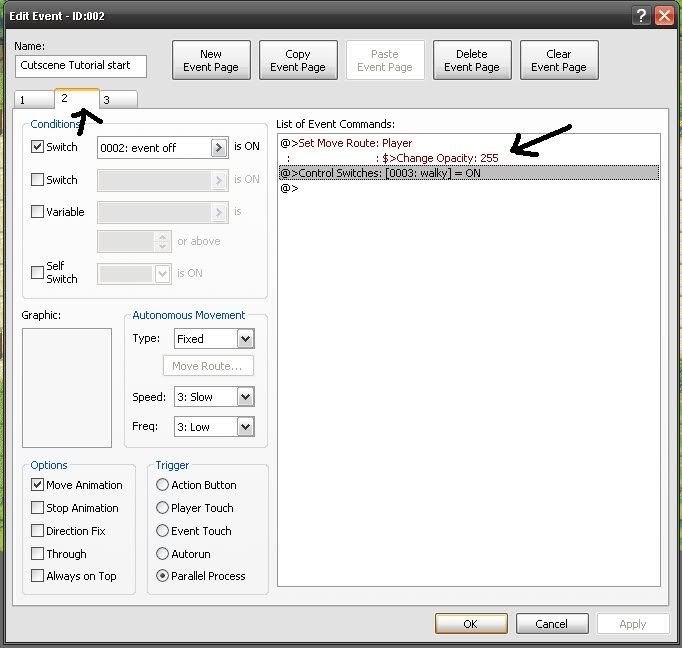
Now that is the end of my tutorial on cut scenes, here is a link to a DEMO of it in action. Thanks for sticking with me and fare well. :thumb:
DEMO link: http://rapidshare.com/files/159428433/Cutscene_tutorial.exe
Part One: Making Player invisible
Okay, firstly your going to make your player invisible, because it is harder when you use your player. (well for me anyway, you guys might find it easy)Â So to do that you create a new event somewhere on your map that isn't in the way (like a rock or on top of a tree) and select the parallel button on the bottom left hand side. (So it this event goes straight away, means you don't have to use action button or touch it to make it go) Here's a picture of my map with the two events on the bottom right hand side:
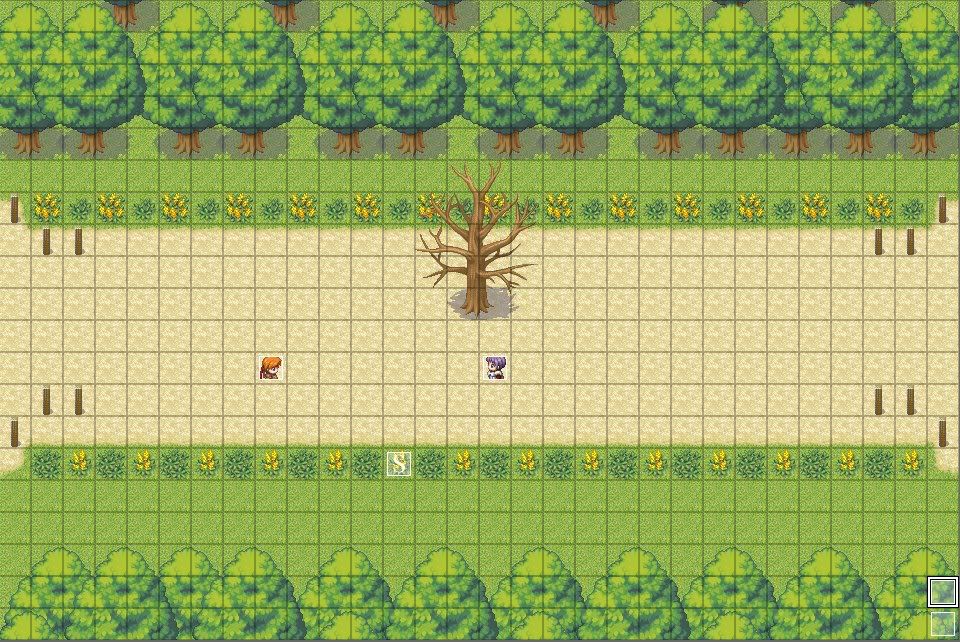
Once you do that you create a new event command and select the "set move route" event on the 2nd tab, this then brings up another tab. Now i want you to select "change opacity" (At the top left hand side, there is a little arrow pointing down, make sure it says player) and instead of 255 you want it to be 0 so your player is invisible. Now you need to create a control switch and call it 'event on' (Don't have to call it that) and turn it on after the 'change opacity event. Now because you got this event set on parallel it will always be running, there for your player will always be invisible so you need to create a event command and select "erase event" which is on the first tab. Now your player will be invisible but later on you can still make him visible (by doing the same thing as making him invisible but instead of changing the opacity to 0 you change it to 255).
Here is a picture of what it should look like:
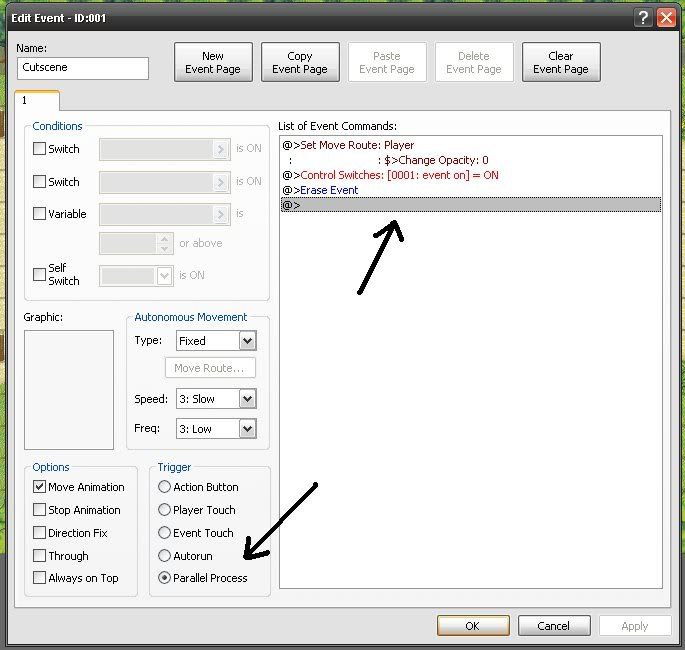
Part Two: The talking!
Now we are going to start making the cut scene. But before you do this you need some NPC's to put in your cut scene, like you see in the map picture above. Once you do that you need to create another event that's out of the way and also select the 'parallel' button. And up the top left side of the event there should be a box with 'Switch' written beside it. Click it and turn on the control switch 'event on' (Or whatever you named it)
Okay, now you are going to make the talking in this cut scene (Well you can do a cut scene with no talking but it would be pretty boring) so on that event page create a new event command 'Show text' and write in what you want your NPC to say. (For eg. One NPC says to the other 'Bob: Hey James whats up') Now you want your other NPC to respond (unless he's a snob then he can get stuffed) so, on the same event page under the event 'text: Bob: Hey James whats up' create another event command 'show text' and write in Jame's response (For eg. 'James: Nothing much Bob, you?') Now when you want to end the cut scene you simply create another control switch called 'event off' or whatever and then, under all the other event commands, you create a event command and turn on the control switch 'event off' or whatever.
Here's a picture of what it should look like:
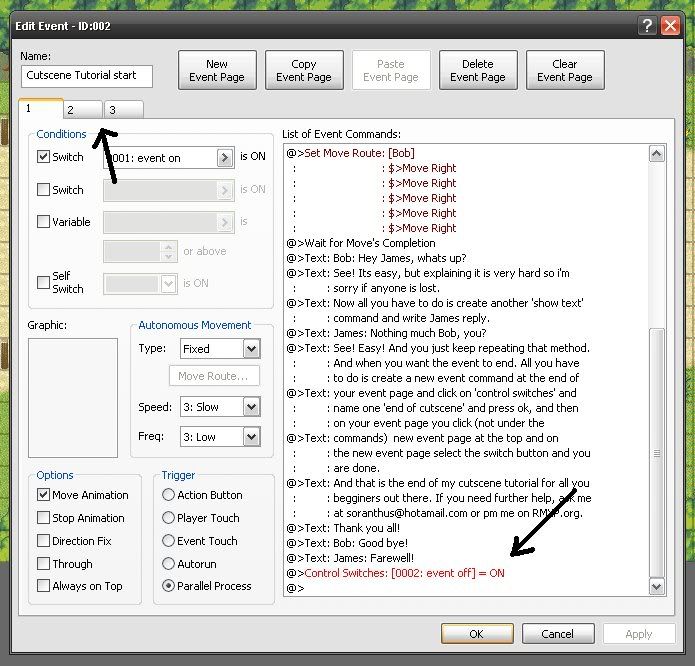
Now up the top of the event page there are 5 big button's, select the on that say's 'New Event Page' and on that event page you click the box that has switch written beside it and turn on 'event off' or whatever and make sure that on that new event page the parallel box is ticked. And on that event page you can either transport your player to another map or change his opacity to 255 and let him walk around the map. If you choose to walk around the map then you need to create yet another control switch and call it 'walky' or whatever you want. And then you create another event page and (leave the 'Action Button box down the bottom ticked, so don't tick parallel) turn on control switch 'walky'.
Here's a picture of what the event should look like:
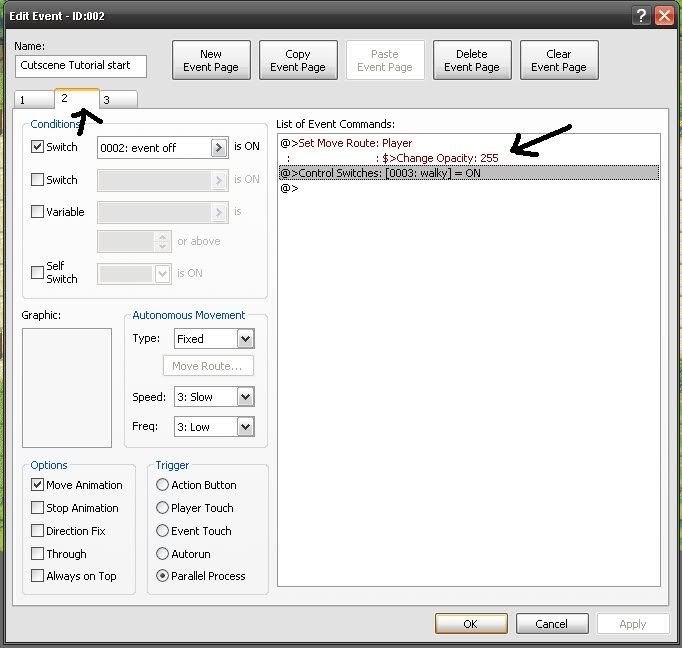
Now that is the end of my tutorial on cut scenes, here is a link to a DEMO of it in action. Thanks for sticking with me and fare well. :thumb:
DEMO link: http://rapidshare.com/files/159428433/Cutscene_tutorial.exe
