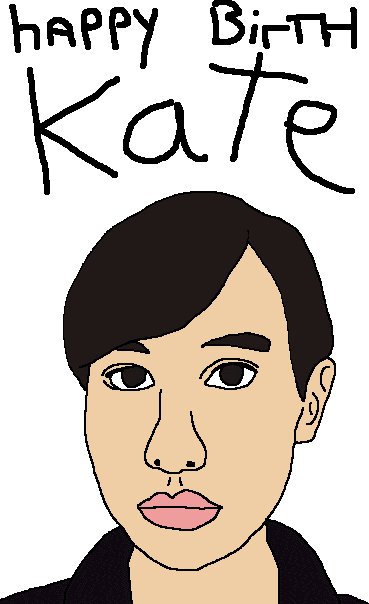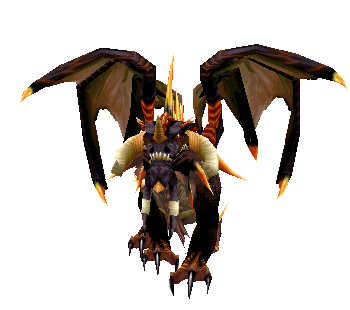You are using an out of date browser. It may not display this or other websites correctly.
You should upgrade or use an alternative browser.
You should upgrade or use an alternative browser.
Google your avatar
- Thread starter Dr. Funk
- Start date
glorious caesar
Sponsor
Draycos Goldaryn
Member
dadevvtsvre
Sponsor
mine are incredibly lame D:








Juan J. Sánchez
Sponsor
I swear I did not copy my avatar from theirs.

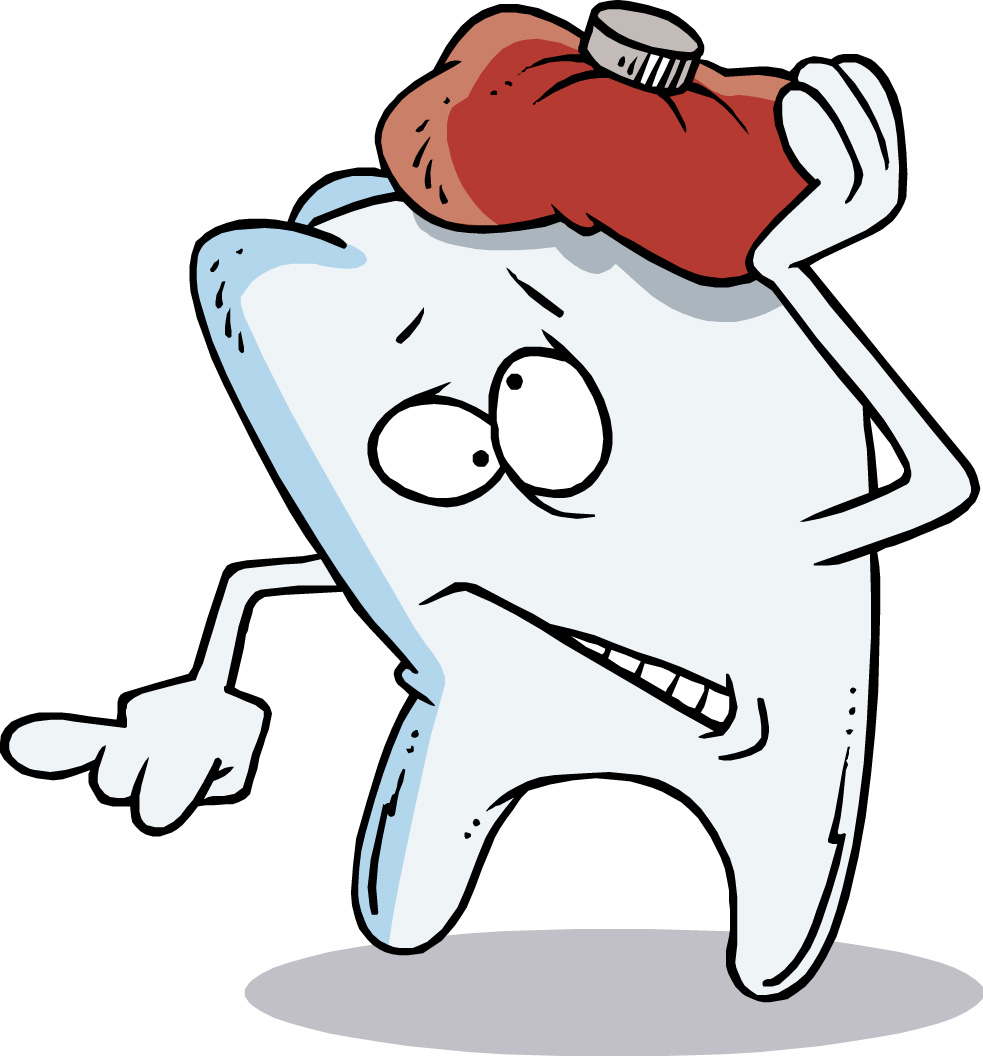



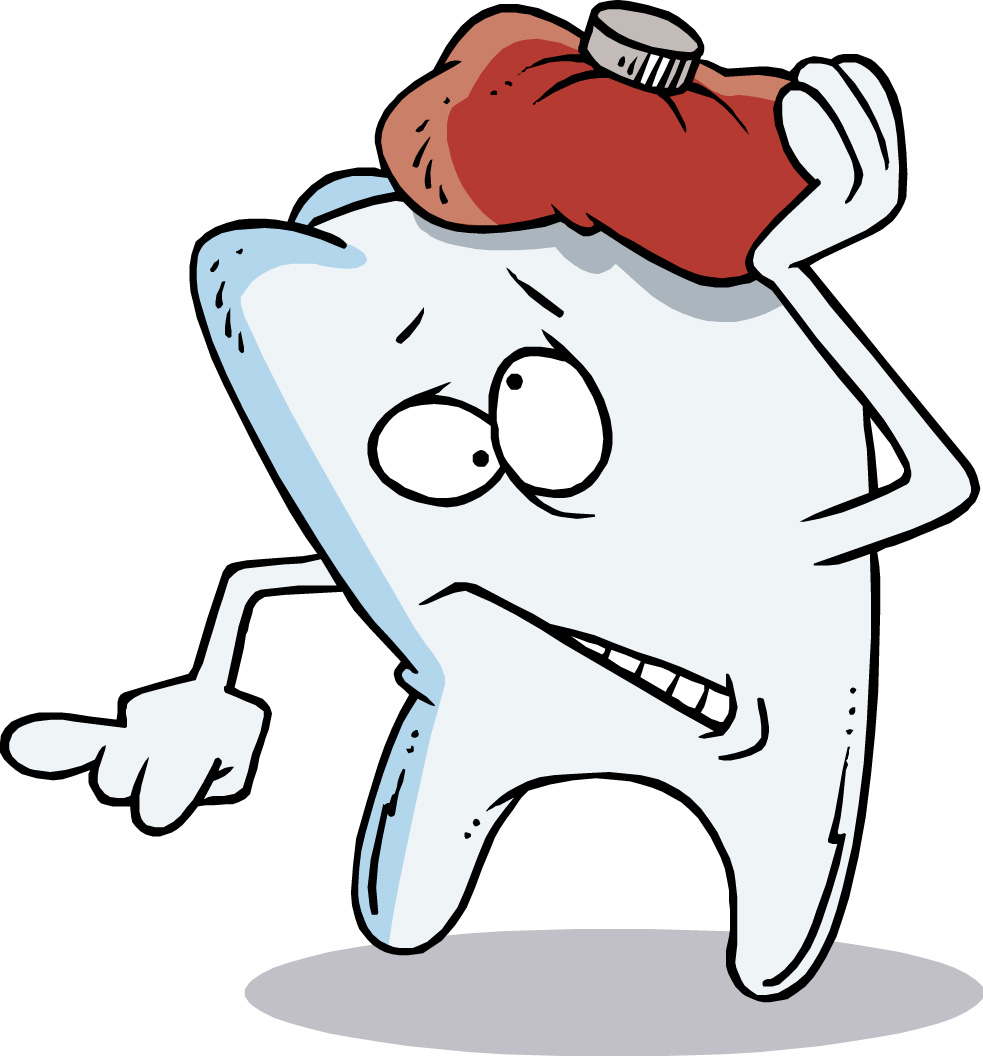



Draycos Goldaryn
Member
In Firefox: right click your avatar and select "Copy Image Location"
in Opera: right click your avatar and select "Copy Image Address"
in Chrome: right click your avatar and select "Copy Image URL"
in Safari: right click your avatar and select "Copy Image Address"
In IE: Right click your avatar and select Properties. The url will be listed in the popup box.
IE is the one most different... I recommend replacing it as the default browser.
in Opera: right click your avatar and select "Copy Image Address"
in Chrome: right click your avatar and select "Copy Image URL"
in Safari: right click your avatar and select "Copy Image Address"
In IE: Right click your avatar and select Properties. The url will be listed in the popup box.
IE is the one most different... I recommend replacing it as the default browser.
LiquidMetal91
Sponsor
After 5 of the same (last was from this forum) i got:





 I like this one :D
I like this one :D
Draycos Goldaryn
Member
whoa. that is freaky wierd.
Glitchfinder
Staff
http://www.google.com/search?hl=en&sa=G ... 38&bih=509
I swore I'd get something interesting with that cute little slime, but nope.... :blank:
Draycos Goldaryn
Member
Thank you for viewing
HBGames is a leading amateur video game development forum and Discord server open to all ability levels. Feel free to have a nosey around!
Discord
Join our growing and active Discord server to discuss all aspects of game making in a relaxed environment.
Join Us