Floating Air Cliffs
Editing mountain and cave walls to float in air.
Note: This is the first part to be read before the tutorial, Mapping a Floating Town. Read Mapping a Floating Town here!
To do this, we use one of the following templates.
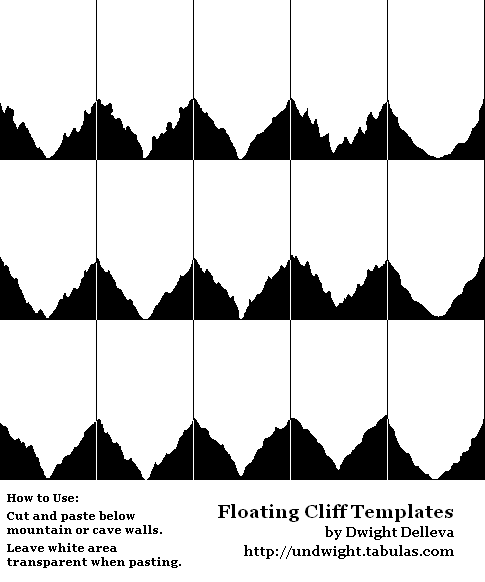
Choose any of the template as shown above then copy and paste it on the tileset. The white color should be transparent when pasting.

Fill the black area like the background color of the tileset.

We can further edit the cliff by darkening its bottom. Darken the image up to four times with increasing dark colors. Cut portions from each darkened cliffs then paste it on the original image from the darker to the darkest.

Now we can finally use the new modified tileset. Set the panorama of the tileset into a sky background to make the cliff float in air.
Farm in earth

Farm in the sky

Editing mountain and cave walls to float in air.
Note: This is the first part to be read before the tutorial, Mapping a Floating Town. Read Mapping a Floating Town here!
To do this, we use one of the following templates.
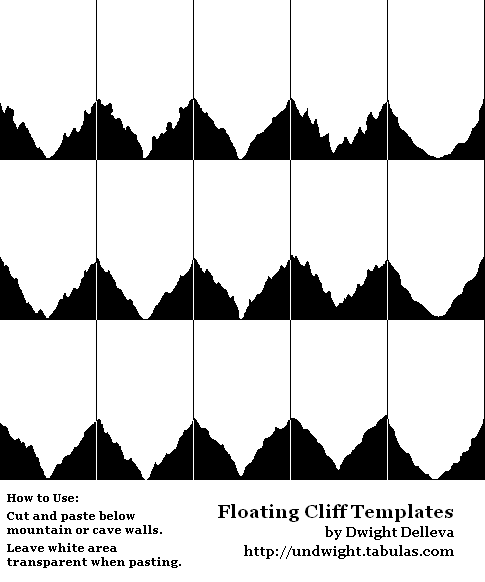
Choose any of the template as shown above then copy and paste it on the tileset. The white color should be transparent when pasting.

Fill the black area like the background color of the tileset.

We can further edit the cliff by darkening its bottom. Darken the image up to four times with increasing dark colors. Cut portions from each darkened cliffs then paste it on the original image from the darker to the darkest.

Now we can finally use the new modified tileset. Set the panorama of the tileset into a sky background to make the cliff float in air.
Farm in earth

Farm in the sky

