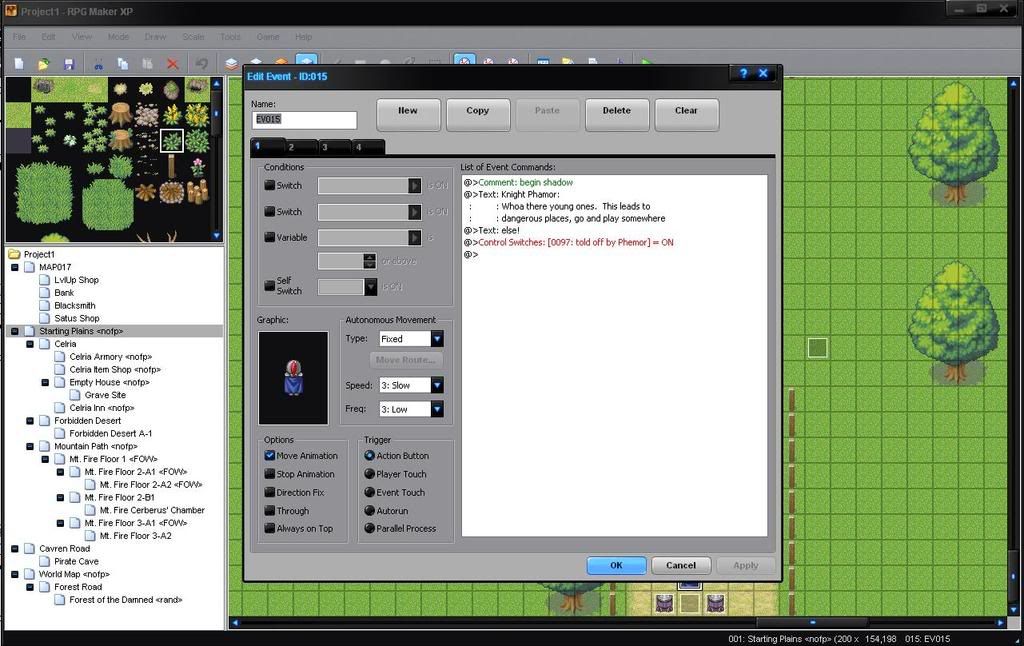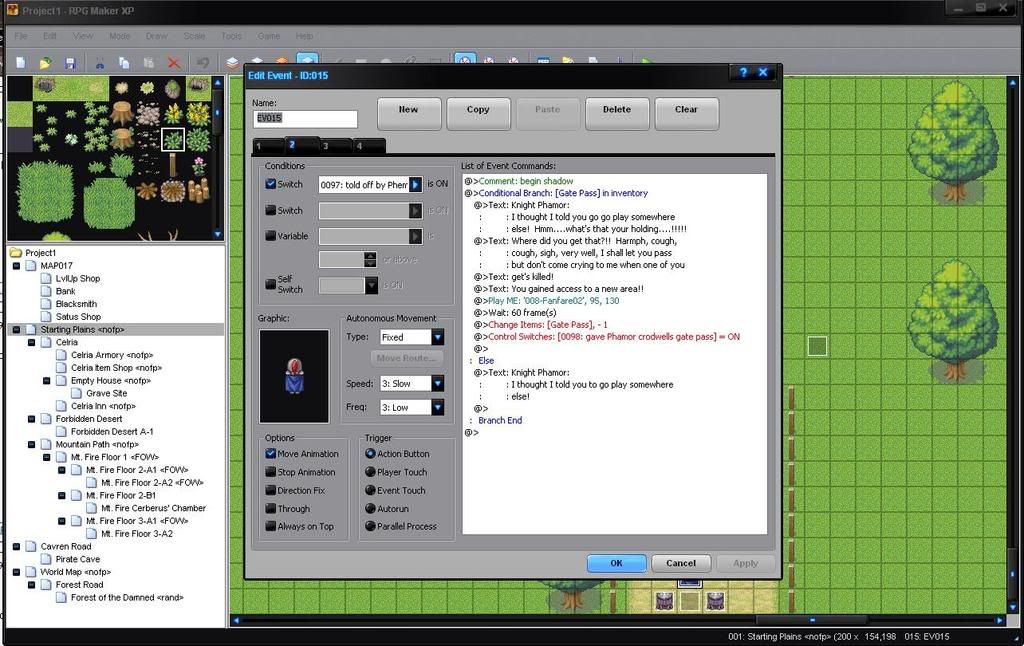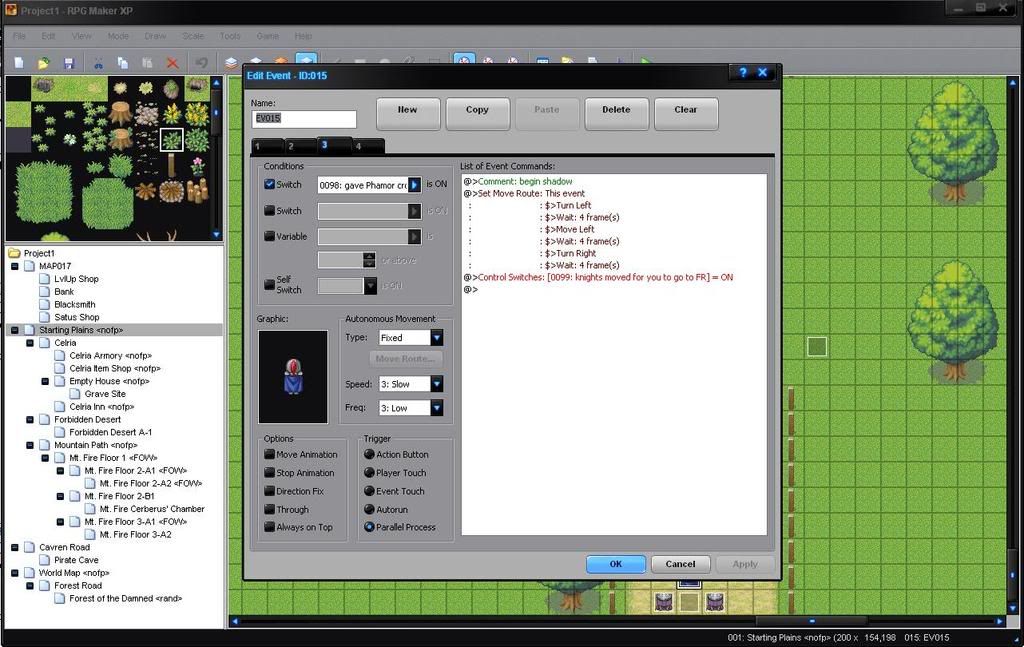You are using an out of date browser. It may not display this or other websites correctly.
You should upgrade or use an alternative browser.
You should upgrade or use an alternative browser.
event movement issues
- Thread starter Geowil
- Start date
I have it set on action button, but at first it was on parallel process.
When i switched it to having only a move left in the smr (set move route) it worked.
but otherwise it only processes the last action in the list.
@>set move route: This Event
wait 1 frame
turn left
wait 1 frame
move left
wait one frame turn right
When i switched it to having only a move left in the smr (set move route) it worked.
but otherwise it only processes the last action in the list.
I'm here assuming that page 4, triggered by Switch 99, is the knight, out of the way.
I'd say that your problem here is this: Page 3 is parallel process. There is no command to wait for the move route to continue before going on to page 4. Thus, it may start the move route, but immediately goes on to page 4, without finishing the move route command.
Possible solutions: Make Page 3 Autorun-- it doesn't need to be Parallel Process, since it's only running for an instant. Also, add a Wait For Move's Completion or perhaps just a Wait after the SMR command.
Alternatively, scrap Page 3 entirely. It doesn't do anything that you couldn't make part of the Conditional Branch on Page 2, as far as I can tell. Just add the Set Move Route, a Wait of some kind, and the switch that activates Page 4 to the end of the Conditional Branch where you have the pass.
A further, unasked-for suggestion: Do you really need a global switch for every page of this event? Unless you have several events that are affected by each stage of this sequence, you could use self-switches, freeing up your global switches for other uses.
I'd say that your problem here is this: Page 3 is parallel process. There is no command to wait for the move route to continue before going on to page 4. Thus, it may start the move route, but immediately goes on to page 4, without finishing the move route command.
Possible solutions: Make Page 3 Autorun-- it doesn't need to be Parallel Process, since it's only running for an instant. Also, add a Wait For Move's Completion or perhaps just a Wait after the SMR command.
Alternatively, scrap Page 3 entirely. It doesn't do anything that you couldn't make part of the Conditional Branch on Page 2, as far as I can tell. Just add the Set Move Route, a Wait of some kind, and the switch that activates Page 4 to the end of the Conditional Branch where you have the pass.
A further, unasked-for suggestion: Do you really need a global switch for every page of this event? Unless you have several events that are affected by each stage of this sequence, you could use self-switches, freeing up your global switches for other uses.
Unka Josh":2tl30l1l said:I'm here assuming that page 4, triggered by Switch 99, is the knight, out of the way.
I'd say that your problem here is this: Page 3 is parallel process. There is no command to wait for the move route to continue before going on to page 4. Thus, it may start the move route, but immediately goes on to page 4, without finishing the move route command.
Possible solutions: Make Page 3 Autorun-- it doesn't need to be Parallel Process, since it's only running for an instant. Also, add a Wait For Move's Completion or perhaps just a Wait after the SMR command.
Alternatively, scrap Page 3 entirely. It doesn't do anything that you couldn't make part of the Conditional Branch on Page 2, as far as I can tell. Just add the Set Move Route, a Wait of some kind, and the switch that activates Page 4 to the end of the Conditional Branch where you have the pass.
A further, unasked-for suggestion: Do you really need a global switch for every page of this event? Unless you have several events that are affected by each stage of this sequence, you could use self-switches, freeing up your global switches for other uses.
actually the page 3 to 4 change is not the issue. If I place only a move left in the smr the knight moves to the left. If I place a move left wait face right then the knight only faces right, it doesnt move to the left.
HA and actually you were right about the first part (the wait). I added in a 'Wait for move to finish' command before the switch and it did the full movement (without waits in the smr).
cool, thanks!
and the reason its a global switch is because the other two knights are triggered to turn inward towards the teleport; almost all of my switches effect other npc's, if not all of them.
Thank you for viewing
HBGames is a leading amateur video game development forum and Discord server open to all ability levels. Feel free to have a nosey around!
Discord
Join our growing and active Discord server to discuss all aspects of game making in a relaxed environment.
Join Us