XP Version: 1.0
VX Version: 1.0
Introduction
Database Breaker is a simple GUI ruby app designed to break RMXP's database limits. For example, you just happen to need more then 999 items, RMXP won't let you. So you can use a script to change the items or you can use this.
God knows why I'm releasing this or why anyone would need over 1000 items or weapons etc. but it gets the job done. I made it mainly for practice and I don't expect anyone to use it.
Features
- Allows you to edit the size of any of the database data
- Actors, classes, skills, items, weapons, armors, enemies, troops, states, animations, tilesets, common events, elements, switches, and variables
- Console Window, for telling you the current action and when its done with that action
- Both XP and VX Versions
Screenshots
Video: http://www.youtube.com/watch?v=f7xfk7IzvEs
Loading up the GUI
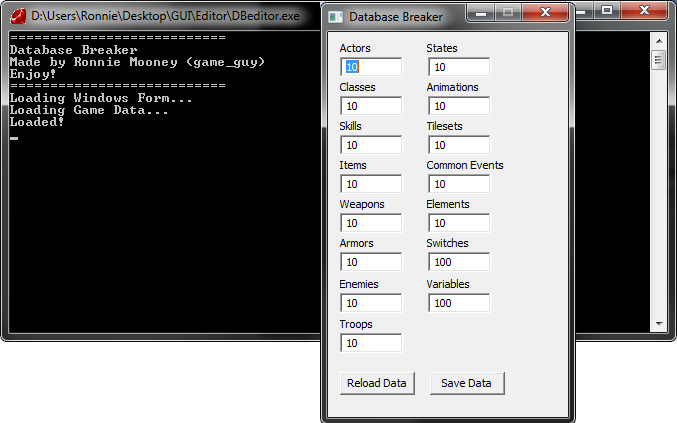
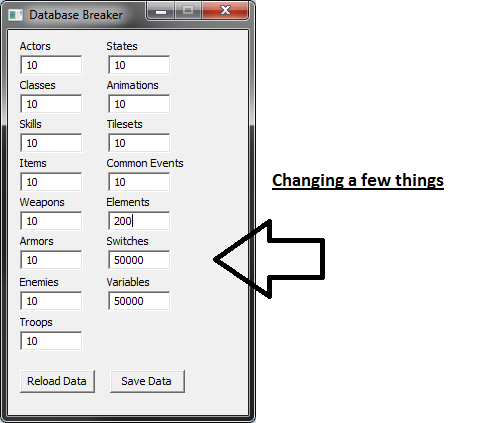
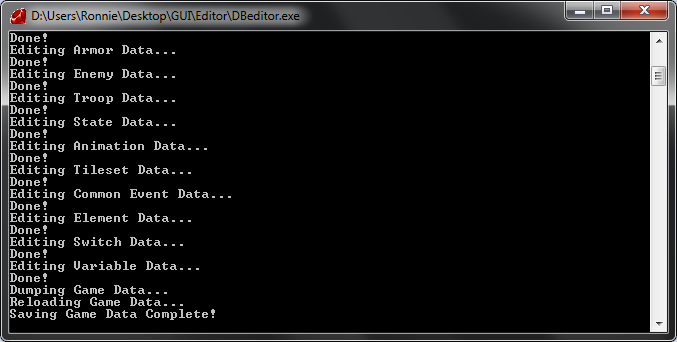
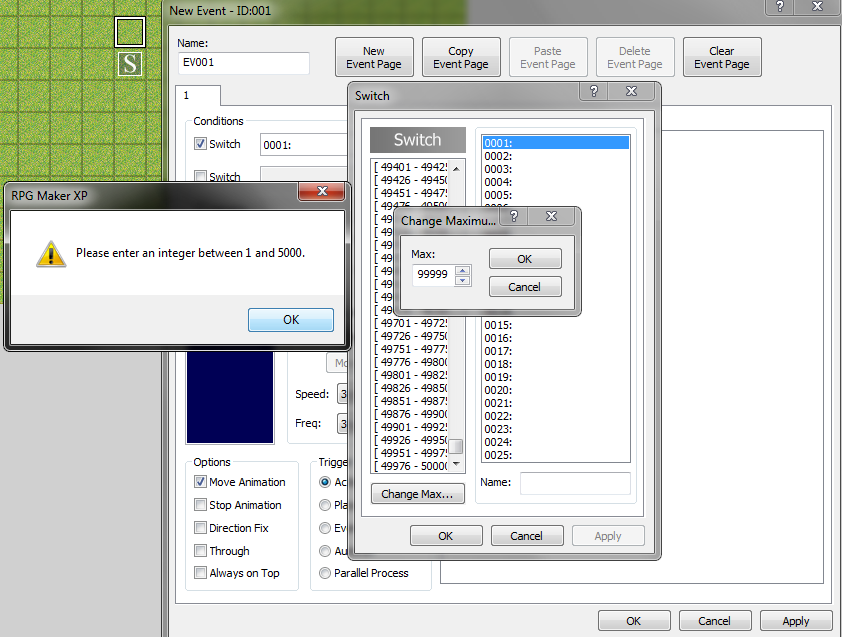
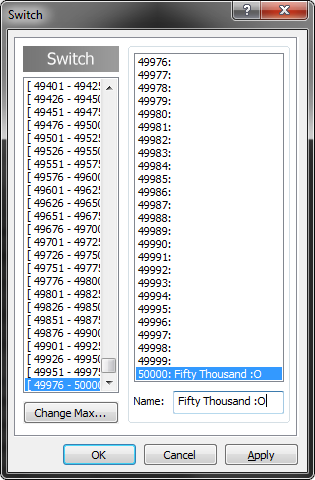
Download
Database Breaker download comes with the program and a data.rb file. It needs the data.rb file in order to edit your data properly.
Download the program, extract both files to your project folder and then run DBEditor.exe.
Mirror 1: RMXP Version Download (Size: 4.7MB)
By downloading the above program you agree that I or this program is not responsible for any loss of data. There are instructions and you should follow them to avoid any loss of data.
Mirror 1: RMVX Version Download (Size: 4.7MB)
By downloading the above program you agree that I or this program is not responsible for any loss of data. There are instructions and you should follow them to avoid any loss of data.
Instructions
NOTE: These instructions work for both the XP and VX version.
Step 1:Download and Placing Files
Okay so scroll up a little for the download. You can save or just open the zip. Extract the two files into your Projects folder. In the end it might look something like this.

Step 2:Backing up your Data (Optional)
Okay you don't have to do this but its recommended if you plan on using a very large number. The only time you need to worry about the program corrupting your game data is when you close the program while its dumping the game data. Okay so just copy and paste your data folder. Maybe something like this.
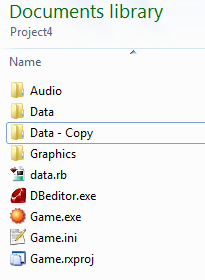
Step 3: Running and Editing
Okay run DBEditor.exe and a window and console will pop up. The console is for your needs telling you what its doing and when its done doing that. This is so you know for sure when its done editing your data.
The window shows you the size of everything in the database. The number of actors, classes, skills, items, weapons, armors, enemies, troops, animations, tilesets, common events, states, elements, switches, and variables.
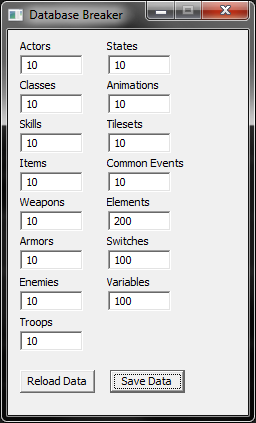
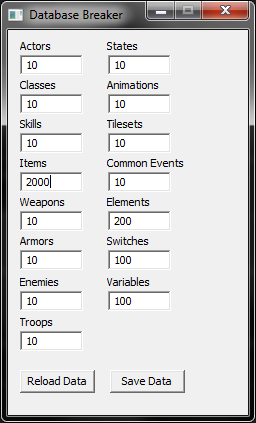
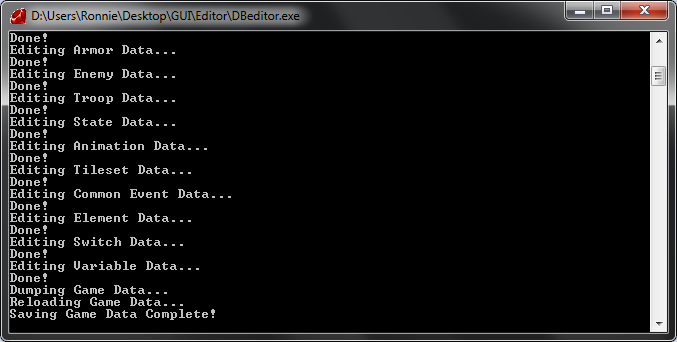
Step 4: Seeing the Proof
Open up the project, and go into Items. You should see 2000. Click Change Maximum and try to go over 999 and you'll see it doesn't allow it.
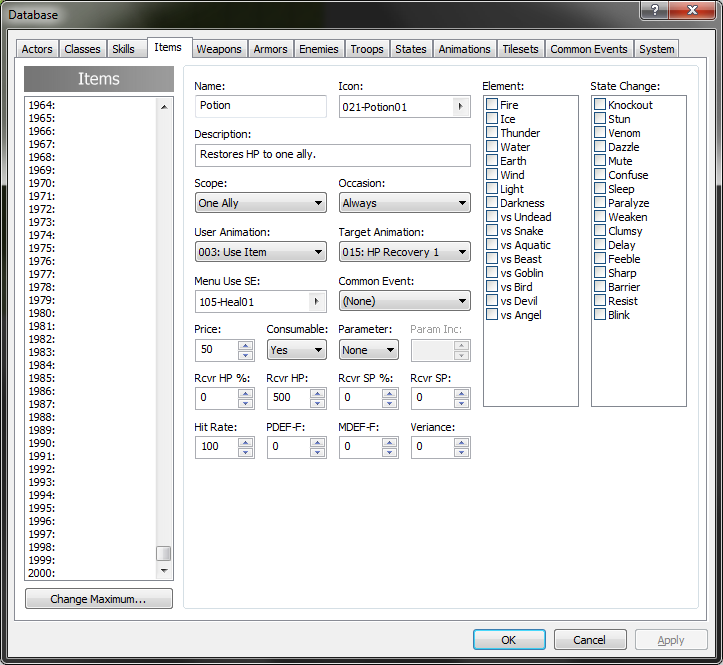
Notes
A VX version is on its way. As of right now there's only one version and its for RPG Maker Xp. Its not recommended to change anything over 10000. If you do it takes a little for RMXP to load up the project.
NOTE: DBEditor.exe and data.rb must be in the projects folder before being able to run.
Credits and Thanks
- Creators of Ruby ~ Making this possible
- Creators of Ocra ~ The ruby compiler
- Ronnie Mooney (game_guy) ~ For making the program
- jragyn ~ For testing
Author's Notes
Enjoy! If you happen to run into a bug or an error, the console will tell you what the bug is and what line its at. Please post the error if you happen to bump into one.
NOTE: I don't expect anyone to use this. This was made for experience and practice. It was a fun project to make and enjoyed making it.
