So you've been walking around the internet looking for a way to have a character pic with your messages. Either you use the UMS to have a face pic or you can use this simple tutorial for noobs (such as myself)!!!
No need for scripts! Your final product should look like this!!!:
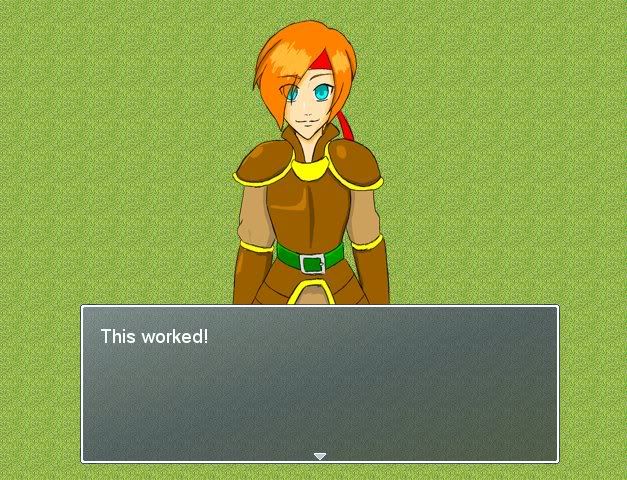
(I messed up drawing Aluxes. I was speeding. I'm using XP because sme people still do have it.)
Alright! Upload your pic to RPG Maker XP/VX. Make sure that it has a transperent background(PNG) because you wouldn't like a white (or any other color you have as the background of the pic) to show. This could be done on Photoshop.
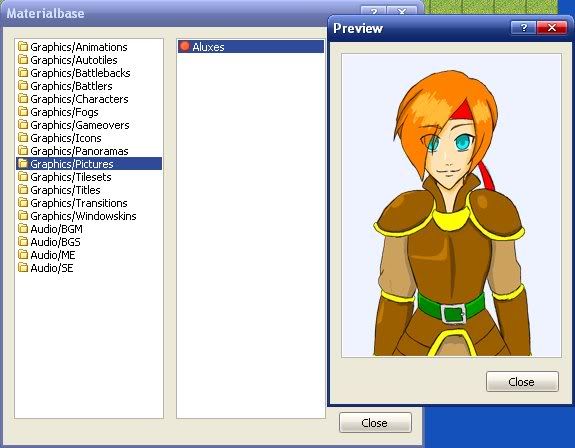
(It does seem like I'm showing off my pic doesn't it XD)
Now make a new event (No graphic, graphic, whichever you'd like)
Right click on the empty space, click insert, go to 2nd page, click show picture at the right.
Put in the pic you uploaded and fill the x and y. My pic is 217x301 so it should be like this:
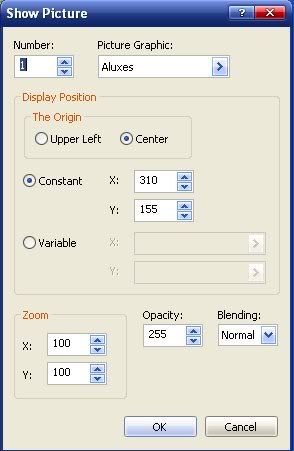
Don't put the number low because it will stay at the corner (unless you want it in the corner, it's not up to me). Type in high numbers if you want it close to the middle.
If you have multiple pics for different characters, keep erasing pic and showing pics.
Playtest your game and check it out. Make sure it's how you want it.
EDIT:
I have modified this post to explain why I put in about 300 for the x and y position.
No need for scripts! Your final product should look like this!!!:
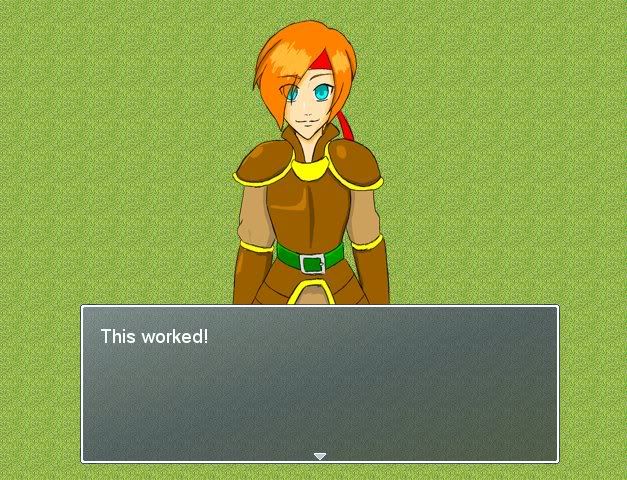
(I messed up drawing Aluxes. I was speeding. I'm using XP because sme people still do have it.)
Alright! Upload your pic to RPG Maker XP/VX. Make sure that it has a transperent background(PNG) because you wouldn't like a white (or any other color you have as the background of the pic) to show. This could be done on Photoshop.
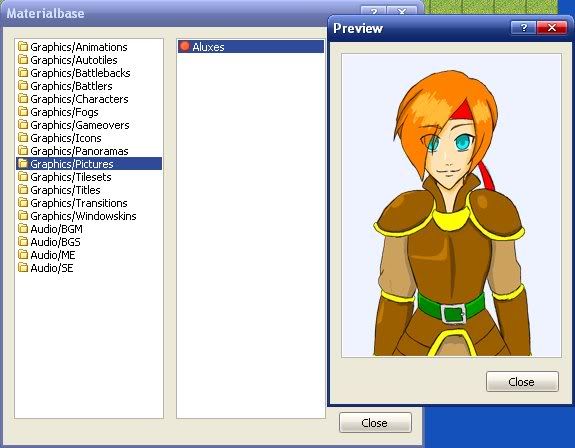
(It does seem like I'm showing off my pic doesn't it XD)
Now make a new event (No graphic, graphic, whichever you'd like)
Right click on the empty space, click insert, go to 2nd page, click show picture at the right.
Put in the pic you uploaded and fill the x and y. My pic is 217x301 so it should be like this:
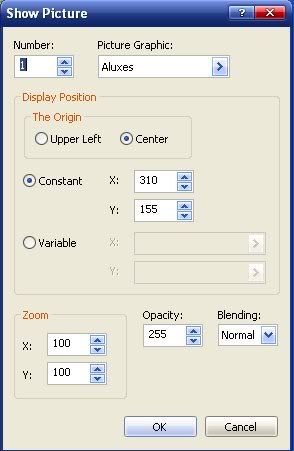
Don't put the number low because it will stay at the corner (unless you want it in the corner, it's not up to me). Type in high numbers if you want it close to the middle.
If you have multiple pics for different characters, keep erasing pic and showing pics.
Playtest your game and check it out. Make sure it's how you want it.
EDIT:
I have modified this post to explain why I put in about 300 for the x and y position.
