Azrith001's Simple Crafting system~Version: 3.5
By: azrith001
Introduction
Well, Hello. I was originally working on this script for my friend GubiD, to go along with a menu system design for WOTR. well :\ someone beat us to the punch so I decided to release it to all of you . Its fairly simple to use.
. Its fairly simple to use.
Features
The Crafting System Comes with a number of features that are very useful to every game designer.
Screenshots
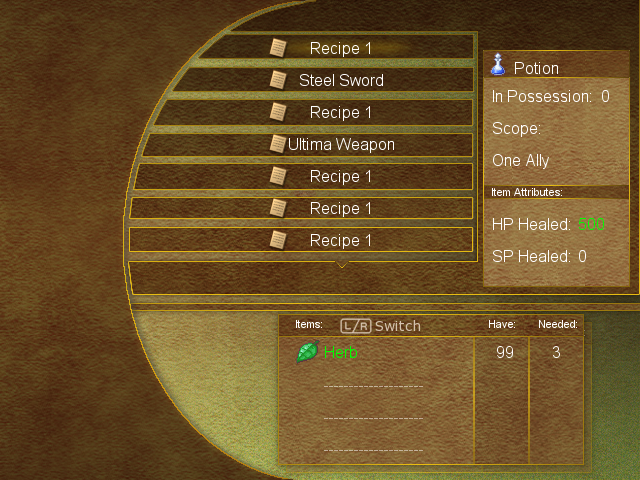
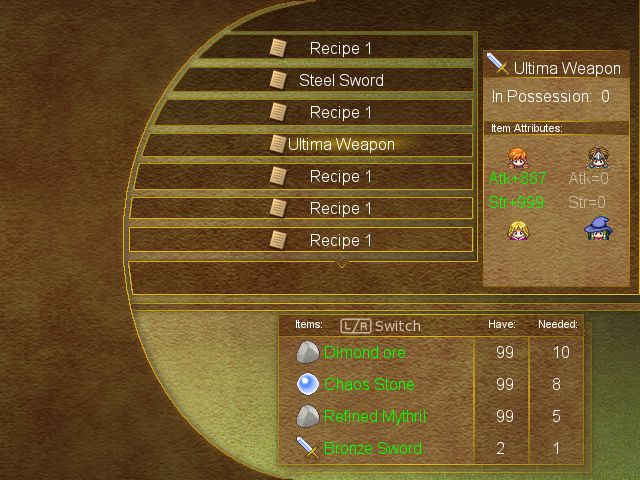
Demo
http://www.mediafire.com/?dtdknnkmgqy
Script
In demo. Uses Images. I'm to lazy to copy them here ;D
Instructions
FAQ
None thus far
Compatibility
Works in rmxp xD
Credits and Thanks
I made everything
Author's Notes
Please give me credit
Terms and Conditions
You can use any Legacy Studios Scripts/coding for free as long as you give the proper credit where its needed. if you fail to do so you are violating our copyright agreement. Please give credit, I don't want you in jail xD
By: azrith001
Introduction
Well, Hello. I was originally working on this script for my friend GubiD, to go along with a menu system design for WOTR. well :\ someone beat us to the punch so I decided to release it to all of you
Features
The Crafting System Comes with a number of features that are very useful to every game designer.
- 100% animated
- No errors thus far
- Recipe System
Screenshots
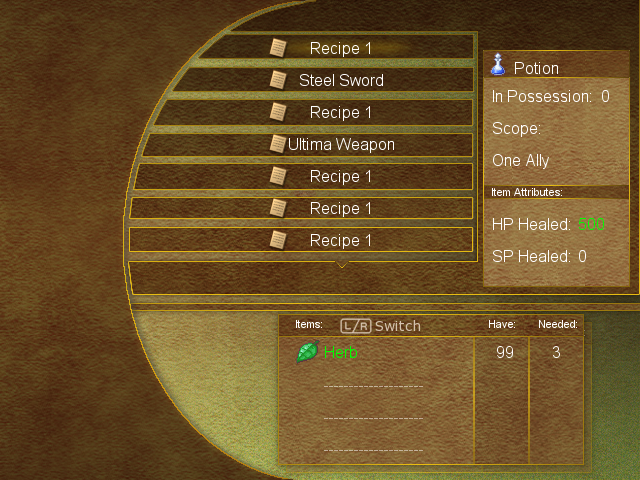
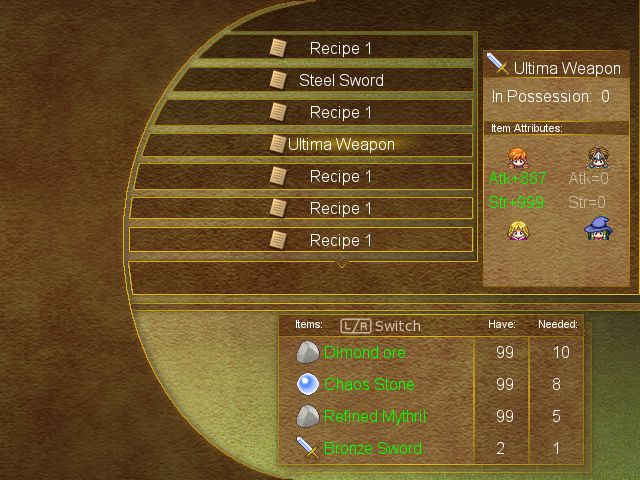
Demo
http://www.mediafire.com/?dtdknnkmgqy
Script
In demo. Uses Images. I'm to lazy to copy them here ;D
Instructions
K.matt":1xlj530u said:OK just to clear up any confushion about it like what i had with where to change stuff to make it all work >,< i thought id try explain it in a way mess script orrentated people can understand so hear it goes ......( if my trying to make it simplified offends you azrith001 i apologige but i think it will make your good work more userfriends to understand if you know about zip in code language)
After downloading azrith001's crafting system above. or to see what i already edited on mine so you can follo my steps easyer try this http://www.mediafire.com/download.php?qmwjmmcmow5
( also all credit should go to azrith001 i think as i only understood his code and then orginised it to my likeing)
1. open the program in RMXP so get to the editing thing ( Game.rxproj )
2.Next ill show where things are set up which is in the normal databace.
so open databace and look in items ( if you have the one i orginised youll see i have a big list of recies
set up there ( 1 herb in there as well) and the occasion is set up so you can only use them from the
menu, with a scope of none.(notice that in orger to have the uneing in the menue youll need to do what
i did with common event ( makeing it so it can say what it dose with some text and give you a new recipie
of it as its used like an item) if you dont want it to say what it dose make it .... Occasion: Never
remember that the number accigned to it is important 4 the script to recognise (eg my recipe 1 is number
23 )after seting one of them up in the databace you can use it to display a recipe in the crafting menu
( also its Icon can be changed as well but i like the recpie icon so im keeping it as Recipe )
Now The name of the recipe in this databace slot is what the recipe name is when its displayed in the
crafting menu.
3. Exit databace and enter the script editor (F11) is a shortcut key
Scroll down the list of script untill you find " Scene_Craft " and look at that section of code.
Right at the top after the Green explination is stuff that looks like
My orginisation virshion
Synth[0] = [23, ["i", 39, 3], nil, nil, nil, nil, nil, nil, nil, ["i", 1]]
Synth[1] = [24, ["i", 39, 3], nil, nil, nil, nil, nil, nil, nil, ["i", 1]]
Synth[2] = [25, ["i", 39, 3], nil, nil, nil, nil, nil, nil, nil, ["i", 1]]
azrith001 orginisation virshion ( his is better for showing muti ingredens needed 4 a craft)
Synth[0] = [32, ["i", 34, 3], nil, nil, nil, nil, nil, nil, nil, ["i", 1]]
Synth[1] = [31, ["w", 1, 1], ["i", 2, 8], nil, nil, nil, nil, nil, nil, ["w", 3]]
Synth[2] = [32, ["i", 1, 3], ["i", 34, 15], nil, nil, nil, nil, nil, nil, ["i", 3]]
ok so what dose this all mean ????? XD
Synth[0] ok well the number in the [ ] is what number in the list on crafting menu eg: the order so 0
Synth[1] is the first one, 1 is the second one and so on ( they must all be difrent and best to keep them
Synth[2] going up 1 at a time as you make another.
Now the = [23, is the next part ( i got 23 off fist line in my orginising first one is = [32, on azrith001's)
if you rememebr in databace the item slot fo Recipe 1 had its number as 23 so.... this is what the number
relats to. so you must have the item acociated with that number in invintory so see the recipe. ( best idear
is make it a recipe not somthing random like a potion ( so if you not shure just check your databace for the
right number and if need be make a ner recipe slot int the items part ( easy to just copy an old one and
change name)).
Next is the setup of the items needed for crafting the new item.
Synth[0] = [23, ["i", 39, 3], nil, nil, nil, nil, nil, nil, nil, ["i", 1]]
If you look at the line ["i", 39, 3], this is how it works out what item(or wepon,armmor) is used to create
the new item it works like this.
["i", = The item page in databace ( "w" = wepon page, "a" = armmor page)
39, = reffers to the number on the list on databace ( simmilar to the 23 used to find recipe )
except you want it to find an item ( on mine 39 is set to the Herb ) in the databace
If you doing wepon's or armmor its the same setup its the number in the wepon/armmor list on
their page.
3], = this last part is how many of the item you want used to make the item ( for my line of code it is
3 which means i need 3 herb's to make the new item.( you can put in any number for 1-99 and
that will be how many you need to make the item.
The next part in my code is nil, which jsut means that you dont want anymore items needed in the
craft for the second slot so when you happy with whats already needed you fill the last 8 slots with this.
thats what iv had done to my last 7 slot's.
If you want more than one item needed to make the craft then you need to change the nill to another
line of ["i", 39, 3], instead of nil, ( remember you will need to change the ["i" , 39, 3], to show other
items needed in the craft ( reffear to the above if you not shure how to define )
Synth[1] = [31, ["w", 1, 1], ["i", 2, 8], nil, nil, nil, nil, nil, nil, ["w", 3]] This is the second line of recipies
on azrith001's and shows useing more than one item in recipe. BY filling more of the nil, with these you
add the number of ingredence needed you should get the hang of that fearly quick ( also futher down the
lines of code on azrith001's script you see one that uses 7 and also 8 items to create wepon ( his
ultimate wepon is a 7 slot).
The last part of this code ["i", 1]] Shows what the item that is created is. it follos the same format as the
rest of this code with ["i", meaning weather this item is in wepon/armmor/item list and the 1]] on
the end is saying which number in that list this item is. ( so by useing ["i", 1]] at the end on my
orginisating on the databace you will get 1 potion form the recipe)
Hint: when you make a new recime its often easyer to jsut copy a previous line of code (recipe) and past it underneather and sjut change its details.
eg: Synth[0] = [23, ["i", 39, 3], nil, nil, nil, nil, nil, nil, nil, ["i", 1]] can be copper so underneath
Synth[1] = [(number in item list that has recipe), [(the items you want it useing ], nil, nil, nil, nil, nil,
nil, nil, [(and the iem you want in the end)]]
I think thats about everything that i needed to do to make new recipies with azrith001's script
**But make shure that the databace has got the items your linking ot or it will mess up**
FAQ
None thus far
Compatibility
Works in rmxp xD
Credits and Thanks
I made everything
Author's Notes
Please give me credit
Terms and Conditions
You can use any Legacy Studios Scripts/coding for free as long as you give the proper credit where its needed. if you fail to do so you are violating our copyright agreement. Please give credit, I don't want you in jail xD
