ZericCallavis
Member
Ok, so, I'm kinda stumped....
I've been working on a scene in RMXP, and it's been running very smooth. One thing I want to implement into my project are the "Expression Balloons" you see in a lot of commercial games.
Well, RMVX has some good examples to use, so I extracted the Balloon file, opened it up in photoshop, and began to edit together some various balloon animations to be used by the "Show Animation" command in RMXP.
The first expression I started with was the...i dunno what you call it, the "Black Cloud" that a character expresses when annoyed. Well, like I said, I editted it into a RMXP Animation formatted .png, and uploaded it into RPG Maker XP, and attempted to use it.
The first thing I noticed was the white area of the expression balloon showed up, but not the black outline of the balloon. Also, the "black cloud" in the middle of the bubble was transparent, and the ground behind the balloon could be seen.
Now, I'm in no ways new to RMXP and how it's features worked, so my first thought was to go back into photoshop and give the .png a nice dark green background to be used to select for transparent and semi-transparent. Again, even doing that, the balloon showed up with transparencies.
So then I thought, "Ok, fine, I won't try to edit the RMVX balloons, since obviously I'm doing something wrong." So I go online, and find a link to some really (and I do mean really) nice expression bubbles to use in RMXP. The people who commented on them in the forum said they loved them, and they worked perfectly. So I thought, "ok, fine, i'll use these and save myself a headache."
Wellllllllllllllllll........
I load em into RMXP, pick the "Black Cloud" emotion balloon to use, and whaddya know? The SAME FRICKIN THING HAPPENS! Grr.... if you could see me right now, I WOULD HAVE A BLACK CLOUD EMOTION BALLOON over MY head. :/
I'm not sure what could be wrong. I'll include the .pngs and images of what the problem looks like. Maybe there's someone out here who could fill me in on what's going on, and how to fix it?
The problem:
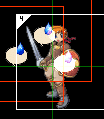
The balloon on the left is the way it is supposed to look. However, as you can see, as the same image is moved over on top of the battler, the white shows up, but the blue of the tear drop suddenly becomes see through. This is the same for every balloon. The seethrough way is the way it appears on the map screen as well.
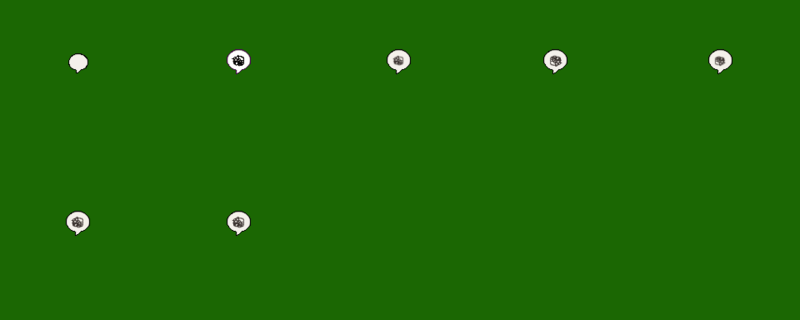
This was my attempt at editing the RMVX balloons. I don't think there's anything wrong with the way i editted it, this does exactly the same as the images in the picture above.
At first I thought that maybe black pixels were transparent in animations, but as I was taking pictures for this post, I used the teardrop balloon instead, and the blue does the same thing.
So obviously, I'm thinking there's something wrong with the way I'm uploading them? That's the only thing I can think could be the problem at this point.
I've been working on a scene in RMXP, and it's been running very smooth. One thing I want to implement into my project are the "Expression Balloons" you see in a lot of commercial games.
Well, RMVX has some good examples to use, so I extracted the Balloon file, opened it up in photoshop, and began to edit together some various balloon animations to be used by the "Show Animation" command in RMXP.
The first expression I started with was the...i dunno what you call it, the "Black Cloud" that a character expresses when annoyed. Well, like I said, I editted it into a RMXP Animation formatted .png, and uploaded it into RPG Maker XP, and attempted to use it.
The first thing I noticed was the white area of the expression balloon showed up, but not the black outline of the balloon. Also, the "black cloud" in the middle of the bubble was transparent, and the ground behind the balloon could be seen.
Now, I'm in no ways new to RMXP and how it's features worked, so my first thought was to go back into photoshop and give the .png a nice dark green background to be used to select for transparent and semi-transparent. Again, even doing that, the balloon showed up with transparencies.
So then I thought, "Ok, fine, I won't try to edit the RMVX balloons, since obviously I'm doing something wrong." So I go online, and find a link to some really (and I do mean really) nice expression bubbles to use in RMXP. The people who commented on them in the forum said they loved them, and they worked perfectly. So I thought, "ok, fine, i'll use these and save myself a headache."
Wellllllllllllllllll........
I load em into RMXP, pick the "Black Cloud" emotion balloon to use, and whaddya know? The SAME FRICKIN THING HAPPENS! Grr.... if you could see me right now, I WOULD HAVE A BLACK CLOUD EMOTION BALLOON over MY head. :/
I'm not sure what could be wrong. I'll include the .pngs and images of what the problem looks like. Maybe there's someone out here who could fill me in on what's going on, and how to fix it?
The problem:
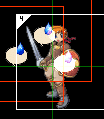
The balloon on the left is the way it is supposed to look. However, as you can see, as the same image is moved over on top of the battler, the white shows up, but the blue of the tear drop suddenly becomes see through. This is the same for every balloon. The seethrough way is the way it appears on the map screen as well.
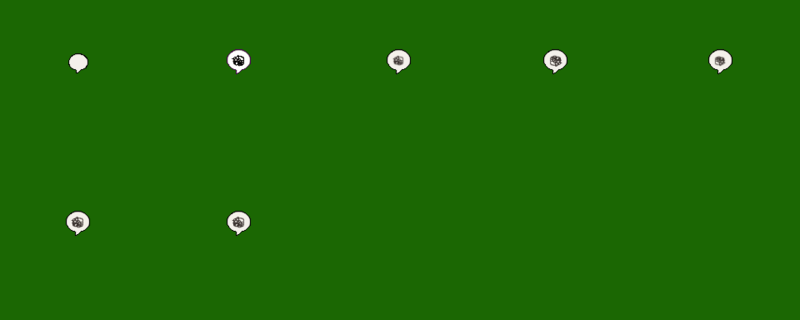
This was my attempt at editing the RMVX balloons. I don't think there's anything wrong with the way i editted it, this does exactly the same as the images in the picture above.
At first I thought that maybe black pixels were transparent in animations, but as I was taking pictures for this post, I used the teardrop balloon instead, and the blue does the same thing.
So obviously, I'm thinking there's something wrong with the way I'm uploading them? That's the only thing I can think could be the problem at this point.
